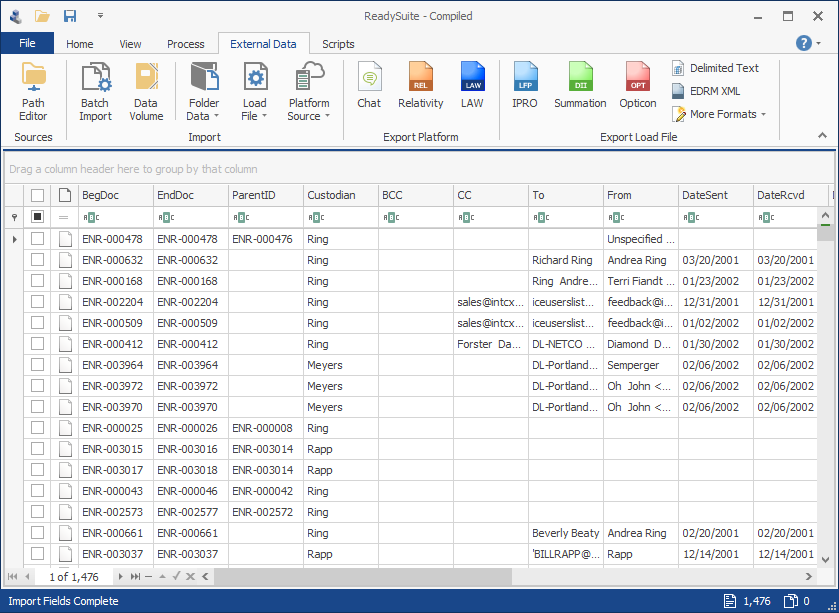Delimited Text
Delimited text files (such as tab-delimited and pipe-delimited text files) can be imported into ReadySuite with the Delimited Import wizard.
To import a delimited text file
- In the ReadySuite ribbon, click External Data > Load File > Import Delimited Text to open the Import Delimited Import wizard. (Choosing Delimited Text option is the equivalent to dragging the load file into ReadySuite’s main window.)
- Complete the Import Options page.
- Complete the Import Preview page.
- Complete the Import Fields page.
- On the Import Field Types page.
- Complete the Import Progress page.
- Click Start.
- On the Import Progress page, view the details of the import process.
- Click Finish.
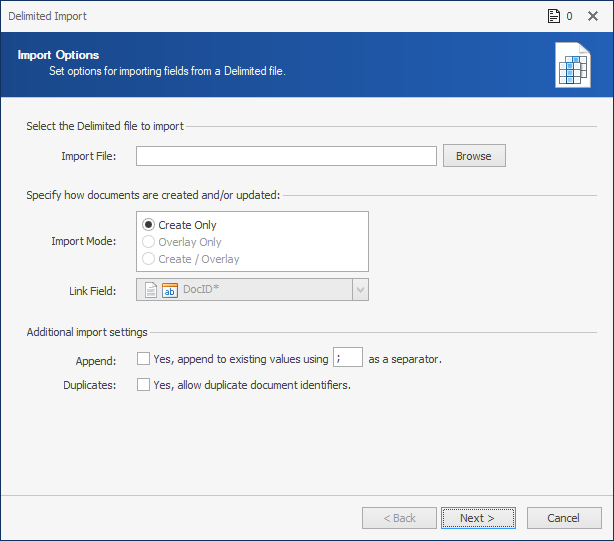
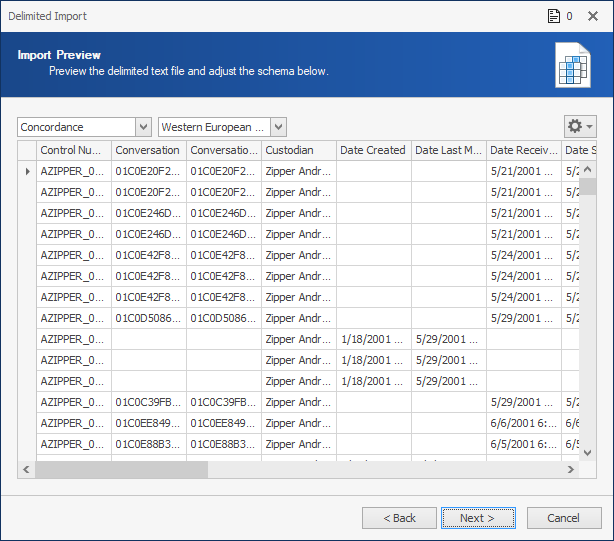
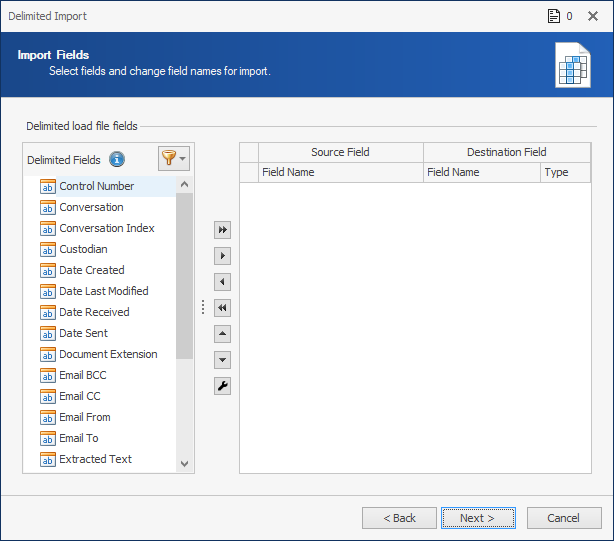
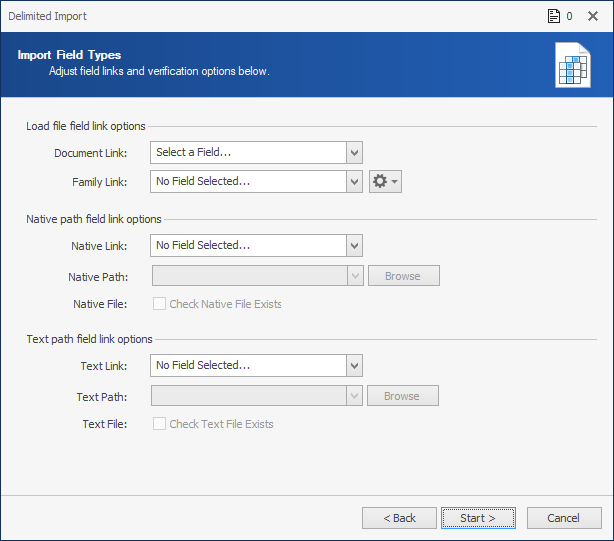
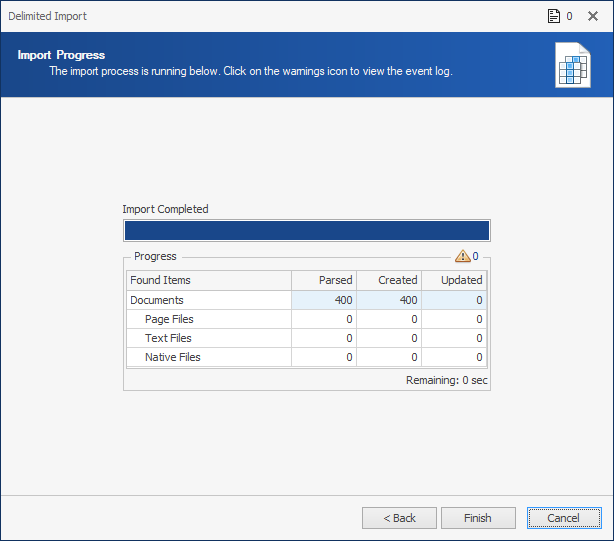
The imported delimited text files are listed in the Document Grid View.