Import Field Types
The Import Field Types page enables you to adjust field links and verification options.
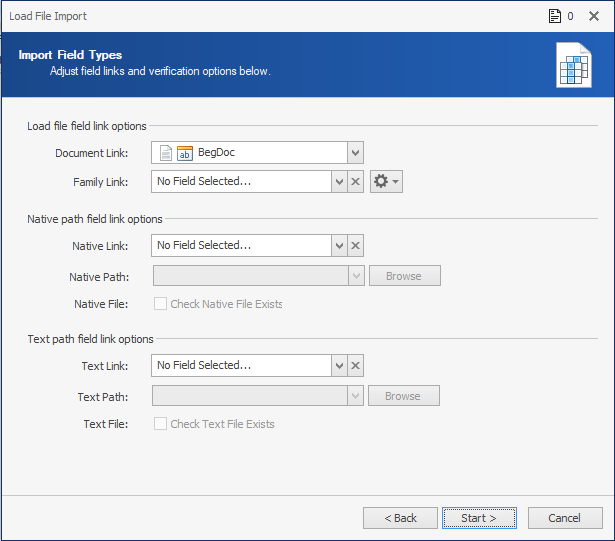
To complete the Import Field Types page
- On the Import Field Types page, enter the following advanced field types:
- Load file field link options group
- Document Link: Select the field from the import load file to populate the DocID* or be used as an overlay to the Link field.
- Family Link: Select to enable ReadySuite to import from a family and grouping information from this field and associate it with the imported data.
- Click the Gear icon to select the type of family field available (Group Identifier, Parent Identifier, or Simple Range).
- Native path field link options
- Native Link: Select the field from the import load file to populate the FilePath* field and associate a native file to the document.
- Native Path: Select the path where the native files are in relation to the relative path from the selected Native Link field.
- Native File: Select to enable file checking and verification of the Native Link and Native Path fields and report any missing files.
- Text path field link options
- Text Link: Select the field from the import load file to populate the Text FilePath* field and associate a native file to the document.
- Text Path: Select the path where the text files are in relation to the relative path from the selected Text Link field.
- Text File: Select to enable file checking and verification of the Text Link and Text Path fields and report any missing files.
- Click Start.