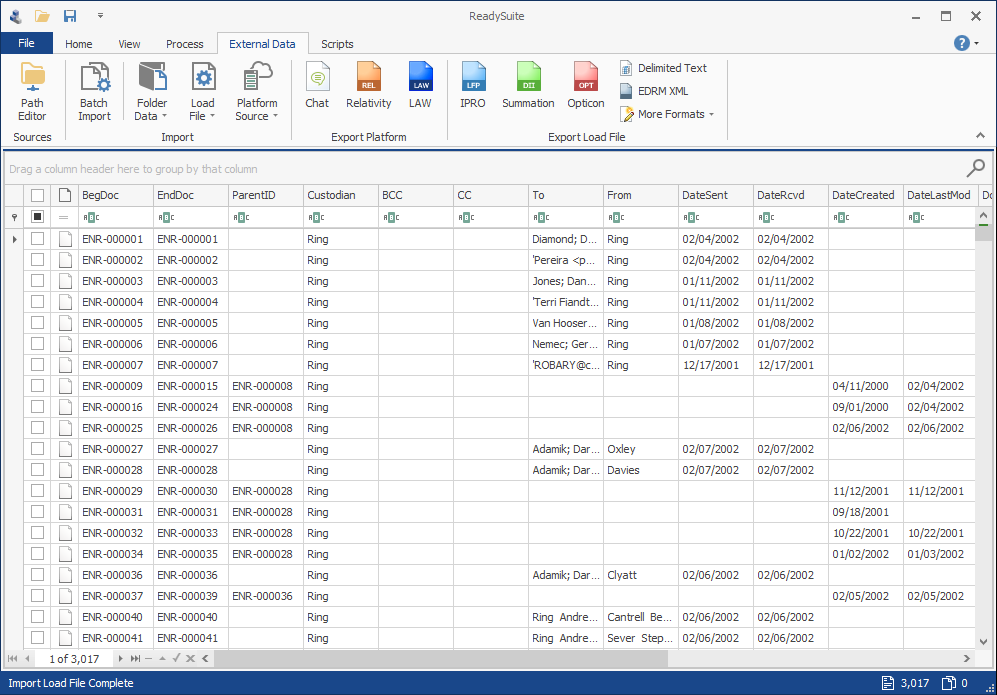Import Progress
The Import Progress page is the last page of all import load files and displays the status of the load file import, as well as any warnings triggered during the import.
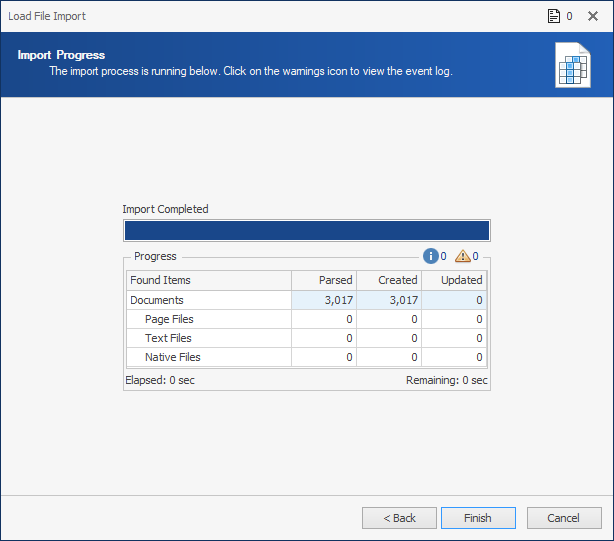
To complete the Import Progress page
- On the Import Progress page, view the details of the import process.
- Click Finish.
Note: If warnings exist, the Warnings icon ![]() displays the number of instances. Click to view the Event Log for details.
displays the number of instances. Click to view the Event Log for details.
The imported load files are listed in the Document Grid View.