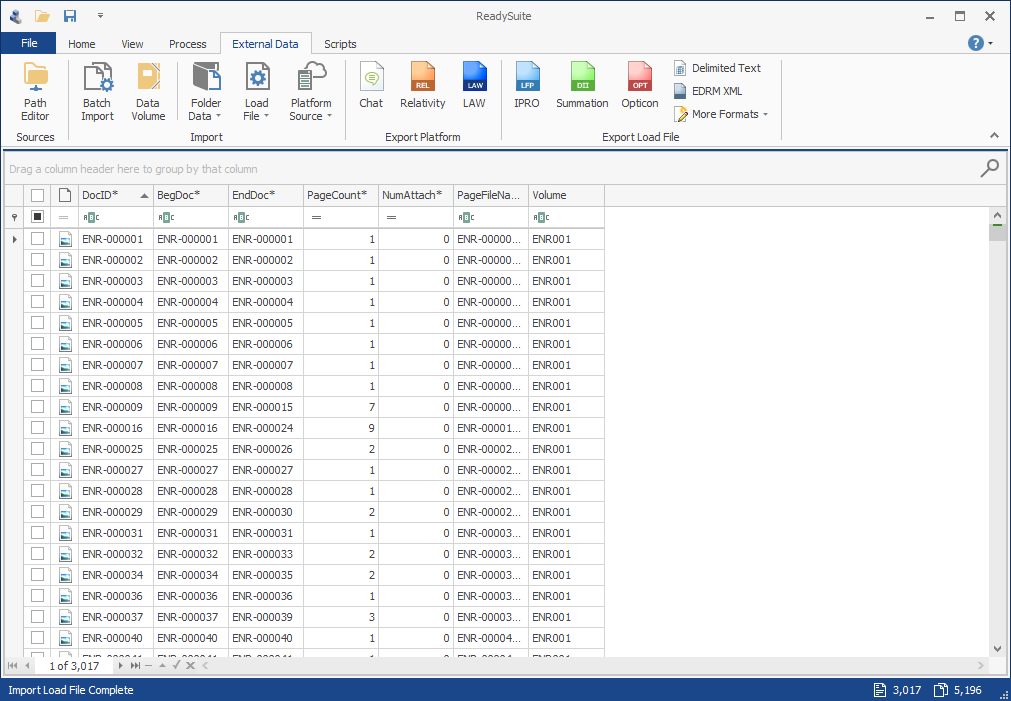Ringtail
Ringtail files can be imported into ReadySuite with the Ringtail Import wizard.
Note: Importing or exporting Ringtail file requires a connection to Microsoft Access.
To import a Ringtail text file
- In the ReadySuite ribbon, click External Data > Load File > Import Ringtail to open the Ringtail Import wizard.
- Complete the Import Setup page.
- Click Finish.
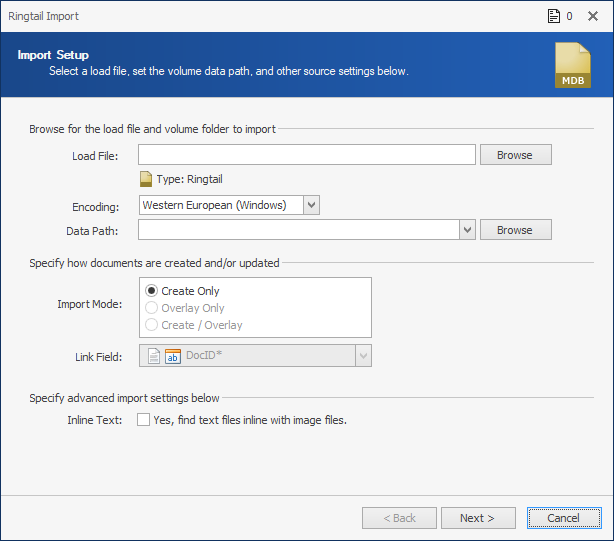
The imported Ringtail files are listed in the Document Grid View.