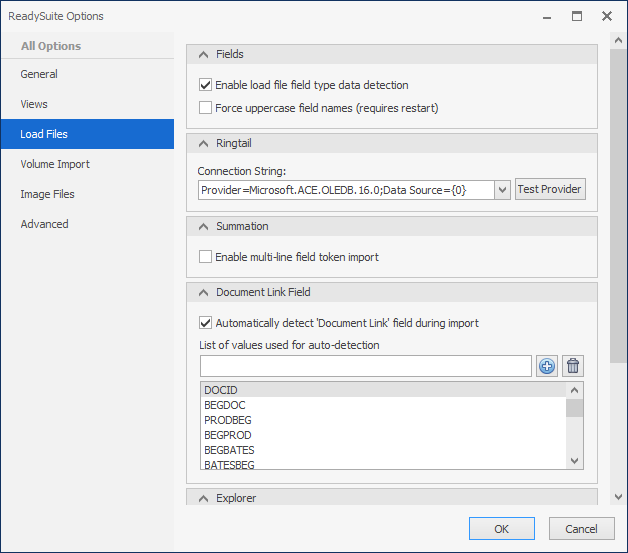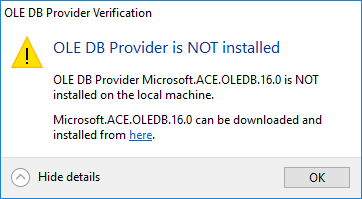Ringtail Setup
When importing or exporting Ringtail files, Ringtail requires a connection to Microsoft Access (full version or runtime) to be configured on the ReadySuite Options dialog box.
To setup Ringtail
- In the ReadySuite ribbon, click File > Options.
- On the ReadySuite Options dialog box, click the Load Files tab.
- In the Ringtail section, select the Connection String (or enter a new one) for interfacing with Ringtail.
- Click Test Connection to confirm the connection or download Microsoft Access if the connection fails.