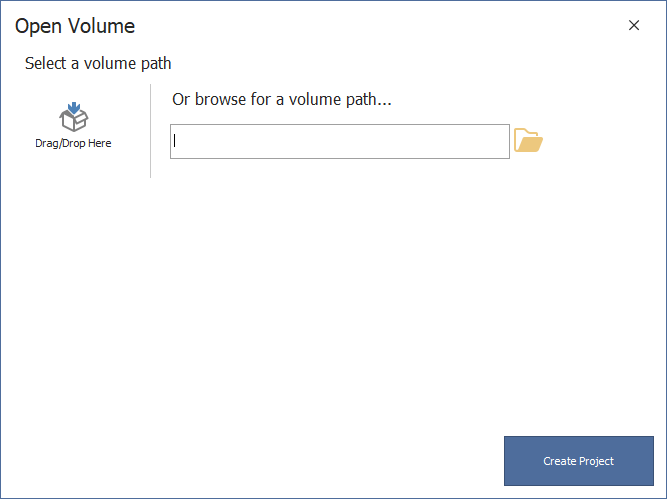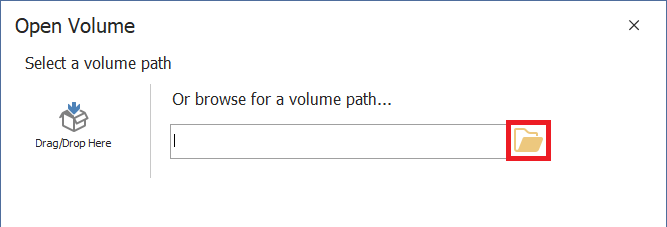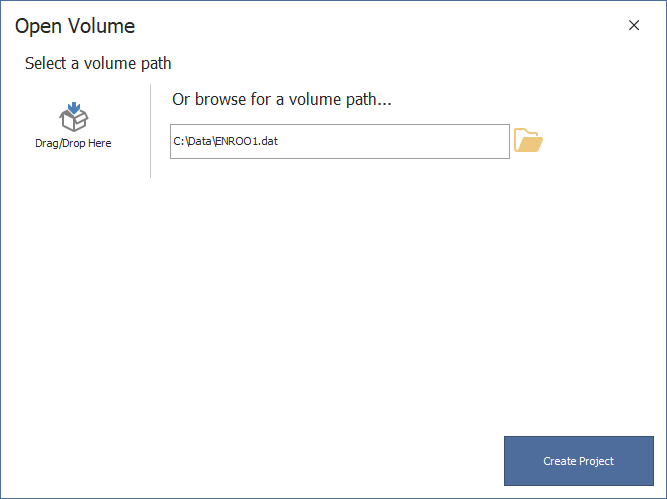Open Volume
Use the Open Volume dialog box to begin importing and validating document volumes.
-
On the Welcome page New Project section, click Volume.
- In the Select a volume path section, do one of the following:
- Drag and drop the full volume path you want to upload from your computer into the Drop/Drop Here box.
- Click the folder icon and use the Open dialog box to select the full volume path you want to upload from a local computer.
-
View the path of the volume in the Or browse for a load file... box.
-
Click Create Project.
-
Complete the Volume Import wizard.