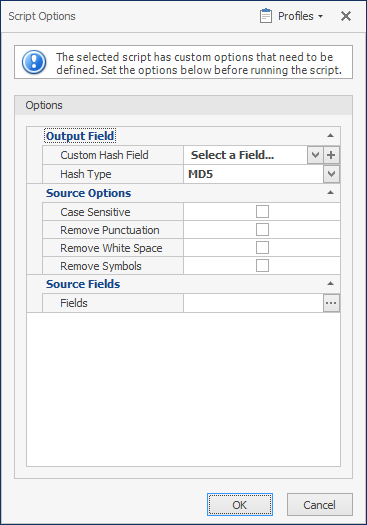ReadySuite 7.4.0 is released and now available to download. We recommend all customers using previous versions update to this release to benefit from new major features, eDiscovery scripts, performance improvements, and increased stability.
For our existing customers, with an active subscription to ReadySuite, you can upgrade to ReadySuite 7.4 for free as part of your subscription.
We have made several enhancements and features as outlined below. To see a full list of changes in ReadySuite v7.4.0, view the entire release notes here.
Let’s dive into the highlights of this release:
Batch Edit
Our Batch Edit process has been overhauled to add new features and provide a new look. New features include single and multi-choice field support, a new field creation menu, the ability to change/select the set of documents to edit, and improved options on edit actions – including regular expression find support. In addition, with the new UI – we eliminated the modal dialog use – you’ll be able to interact with the document grid and no longer need to close the dialog to perform other actions.
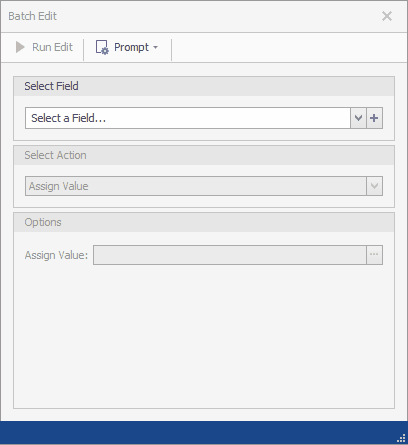
Folder View
We’re introducing a new viewer in this update – the Folder View. You’ll be able to select a field from any imported field to display as a tree-like structure all the unique folders (with document counts) across the documents in your load file and project.
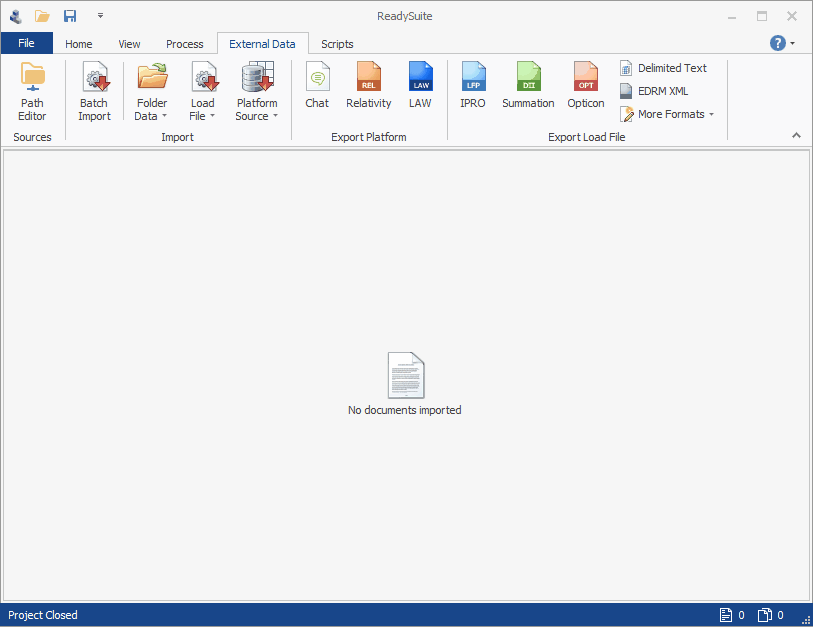
In the above example, we’ve set the folder view field to our Combine Paths scripted field – taking EDSource and EDFolder – to show both the source container and source folder of the documents. Once a folder field is set, you’ll also be able to select a folder to apply a filter against – showing only the documents from that folder in the document grid.
Import Wizards
ReadySuite has used separate wizards for ‘Import Load File’ , ‘Import Delimited Text’ and ‘Import Excel’ functionality – which may not have made the most sense for new users onboarding into the tool. In this release, we integrated these separate processes into a unified import wizard – going forward, use the single ‘Import Load File’ to import load files of all types, such as Concordance DAT, Opticon OPT, Relativity RSMF chat files, Excel Worksheets, and more.
Batch Import
Introduced in v7.3, Batch Import significantly improves the process of importing multiple eDiscovery and production load files and volumes into ReadySuite. We made a few usability improvements since – including automatically resizing the columns to fit longer paths, and the ability to mass-set the paths for both the native and text fields used on import.
Project Template
A couple changes were made to project templates – you can now add choice fields to templates. We also added a new option to always use an existing project template for any new session or project in ReadySuite. Think of it like being able to always have the same set of fields available in ReadySuite – outside of the system level fields.
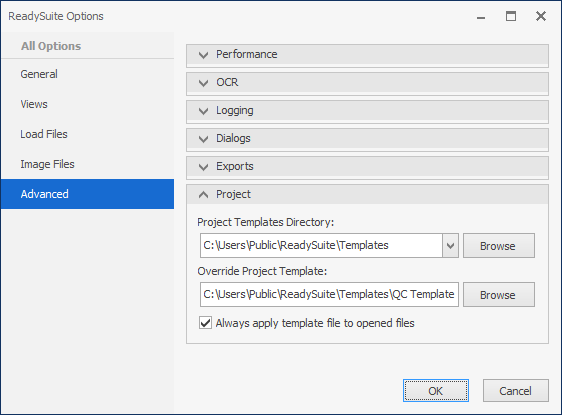
Text Viewer
When displaying the text viewer, you’ll be able to easily change both the field used to populate the view and the type of data in that field. For example, setting the type to ‘File Path’ will load the contents of the file provided in that field. When set to ‘Field Contents’, the value in that field will be displayed in the text viewer instead.
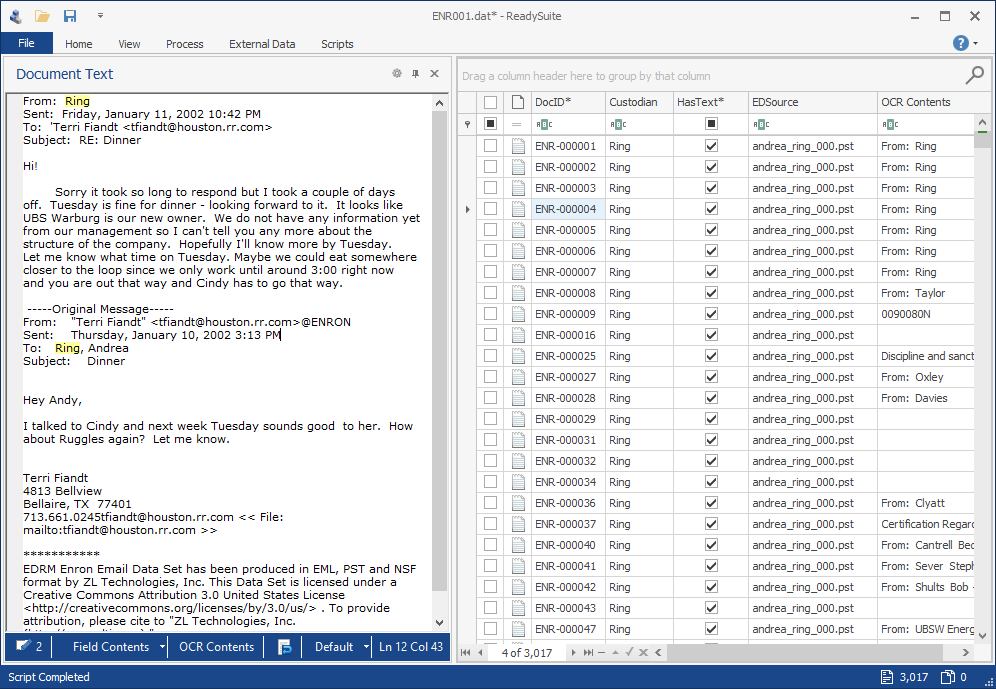
Script Browser
A new option was added to the Script Browser to run a script directly from a file without the need to install it. This eliminates having to launch the script editor and open the file in order to run it.
Script Validation
We’re excited to improve the way our scripts validate options provided by users. For example, a lot of our scripts check for and validate incorrect or missing options after the user ran the script. When an option was not provided, the user would have to re-run the script, and fix the error. In this update, validation can now be performed directly from the script options dialog.
Script API
As mentioned above, we’ve added a new validation strategy for ReadySuite scripts. This will reduce a lot of boilerplate code in script files with the ability to add validation attributes to options directly.
This release introduces a new method to the ScriptContext class – TryConvertFieldType. Use this method to attempt to change the field type (e.g. Text to Date) of a given field in your script.
Script Library
Many of our scripts in our script library have been updated to support the method for validating script options. Below are new additions and other changes not related to validation –
Mass Find/Replace
We added the ‘Mass Find/Replace’ script to allow you to add multiple find/replace operations against 1 or more fields. For example, you could rename several custodian names in both a Custodian and All Custodian field using the script – eliminating the need to run several batch edits.
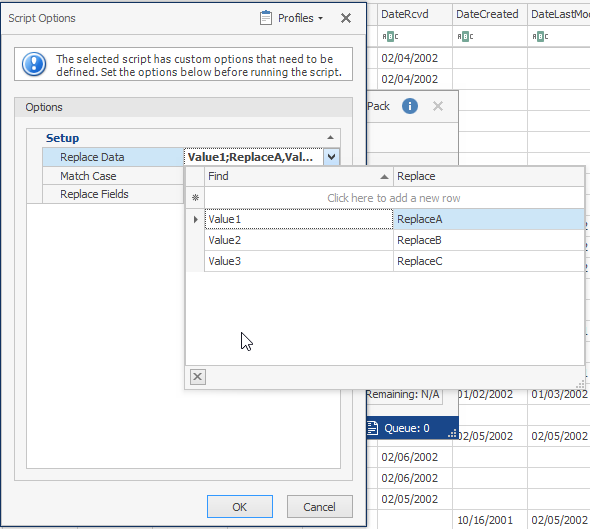
Hash Fields
We introduced a new option to this script that does not include whitespace when calculating a hash value.