ReadySuite 6.6.0 is released and now available to download. We recommend all customers using previous versions update to this release to benefit from new eDiscovery scripts, performance improvements, and increased stability.
We have made several enhancements and features as outlined below. To see a full list of changes in ReadySuite v6.6.0, view the entire release notes here.
Let’s dive into the highlights of this release:
Explorer Integration
You can now open a load file and launch ReadySuite directly from Windows Explorer. When enabled, a new ‘Open with ReadySuite’ item will be added to Explorer’s right-click context menu. By default, delimited text load files, including Concordance DAT load files, will be supported. More file types can be registered within the options dialog in ReadySuite.
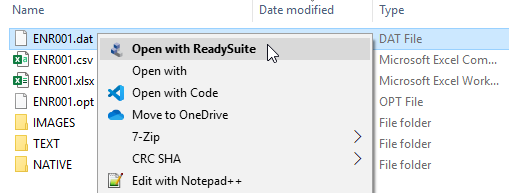
Placeholders
We made several design and feature changes when creating placeholders with ReadySuite. You can now replace existing image files, instead of only exporting placeholders to a new folder.
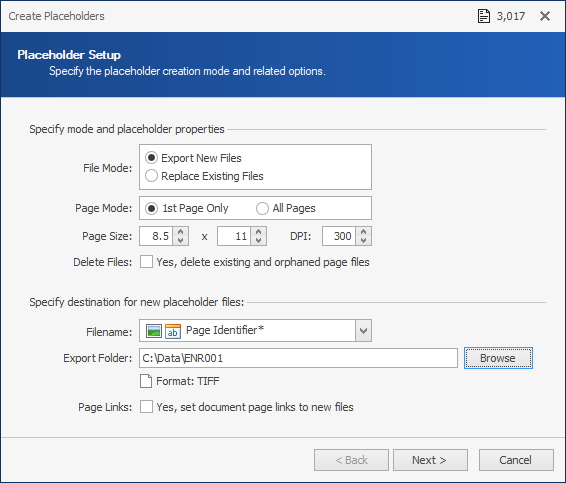
An option was added to export or replace just the 1st page of a document or all pages in a document. When dealing with the potential for orphaned image files (e.g. replacing a 10-page document with a single placeholder), an option was added to delete those potential orphaned files.
Of course, you can still use the Create Placeholders process to export placeholders for documents with no existing pages or image files.
Profiles – Export Load Files
We continue to expand Profiles functionality – which we recently added to our Relativity integration. We’ve now added profile support to Export Load Files functionality.
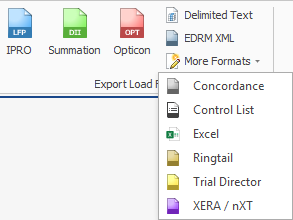
We’ll continue to add opening and saving Profiles to additional processes in ReadySuite.
Network Licensing
We solved a problem with network license configuration not persisting after installation and upgrades of ReadySuite, when not explicitly set by the end-user. ReadySuite will now store network license configuration, by default, at the machine level. Network administrators can deploy a new license configuration file within the ProgramData folder.
Grid Smart Sorting
Sometimes you must sort a text field containing numbers, not by the way a computer wants to sort it, but how a human expects it to be sorted. This programmer problem is best described here. And we’ve addressed it in this update, by adding a new sort mode toggle to text columns. You can specify Value sorting or Smart sorting to get text columns sorted the way you prefer.
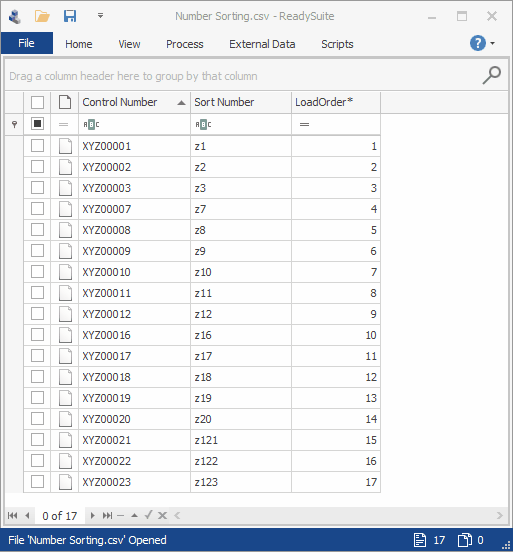
Script API
We added a new UI control for creating or selecting existing fields. This new UI control will make it easier for users to select an existing field in ReadySuite or create an entirely new field to update.
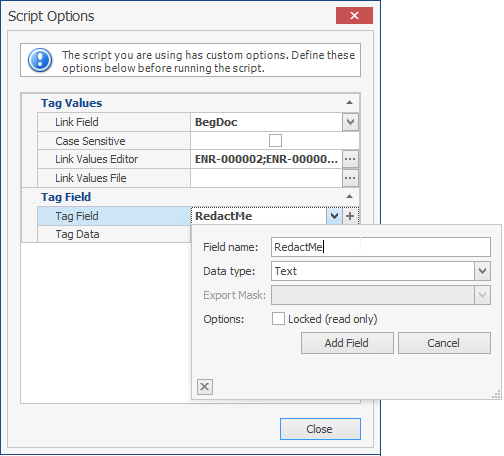
We added a method to manually control the UI progress shown within scripting from the ScriptContainer. You can specify the mode (Automatic or Manual), the MaximumSteps allowed, and complete a step with the ProgressStep() method.
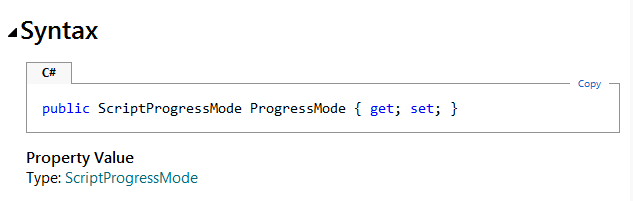
Before this update, progress shown was always automatic, and dependent on the number of Documents available in the ScriptContext. This limited the ability to provide progress information when a script needed to add or load documents instead of modifying existing documents.
Scripts
We added a Choice Tools category to the script library, focusing on functionality when working with Choice fields. We also modified existing scripts to add new functionality.
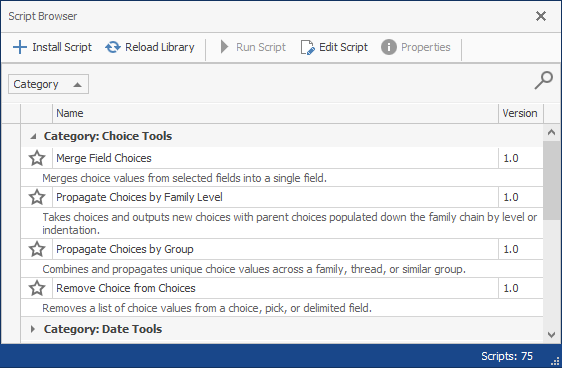
Script: Merge Field Choices
Use this script to combine or merge choice values from several fields into a single field. When merged, only unique choice values will be kept and case-sensitivity for choices can be enabled or disabled.
Script: Propagate Choices by Family Level
Use this script to populate and propagate choices from the parent level down the entire family chain. See this script in action below:
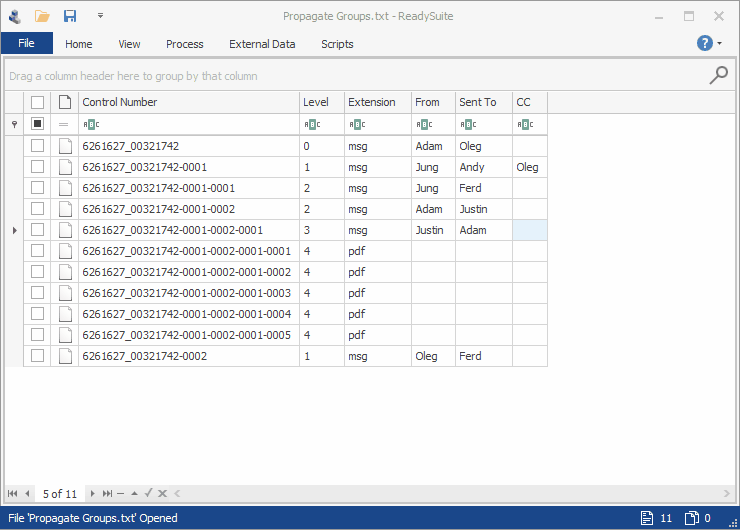
And here’s the final output from running the script, including the starting data:
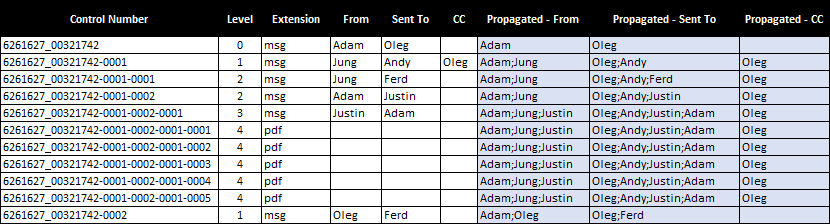
Script: Propagate Choices by Group
Use this script to combine all the unique choices and propagate those choice values across the entire family, thread, or similarly related group of documents.
Script: Remove Choice from Choices
Use this script to remove a choice or list of choices from a choice field. For example, you could remove several custodian names from an All Custodians field.
Script: Flag or Delete Empty Fields
Use this script to report on, and optionally delete, the fields that are completely empty and not populated across a set of documents.
Script: Tag Documents
We modified this script to use our new field selection control. Using this script, you can now more easily select an existing field or create a new field to tag into.
Script: Convert Date Time Zone
We modified this script to allow multiple date field selection and convert those date fields into new time zones.
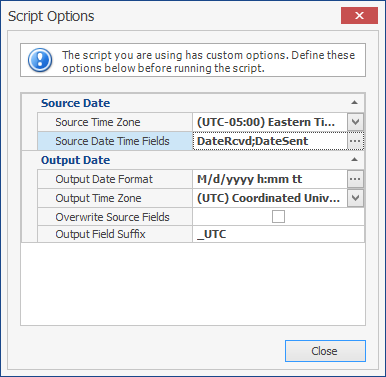
Script: Volume Check
We modified this script to ignore thumbs.db files from reported volume counts.