ReadySuite 6.5.0 is released and now available to download. We recommend all customers using previous versions update to this release to benefit from new features, changes to eDiscovery scripting and workflows, and increased stability.
We’re also announcing a new, improved Help and Documentation site for ReadySuite. We’ve updated the entire manual for ReadySuite, added a Quick Start guide, including a video guide, and will continue to add additional Blue Prints and Training Videos to the site.
We’ve introduced several enhancements and features as outlined below. To see a full list of changes in ReadySuite v6.5.0, view the entire release notes here.
Let’s dive right into the highlights of this release:
Excel File Import
ReadySuite now supports opening Excel files, by importing them into the tool like any other load file currently supported. Using ReadySuite, you can now take an Excel file and save it to a DAT file or save a DAT file to an Excel file. Learn more from our feature preview last month.
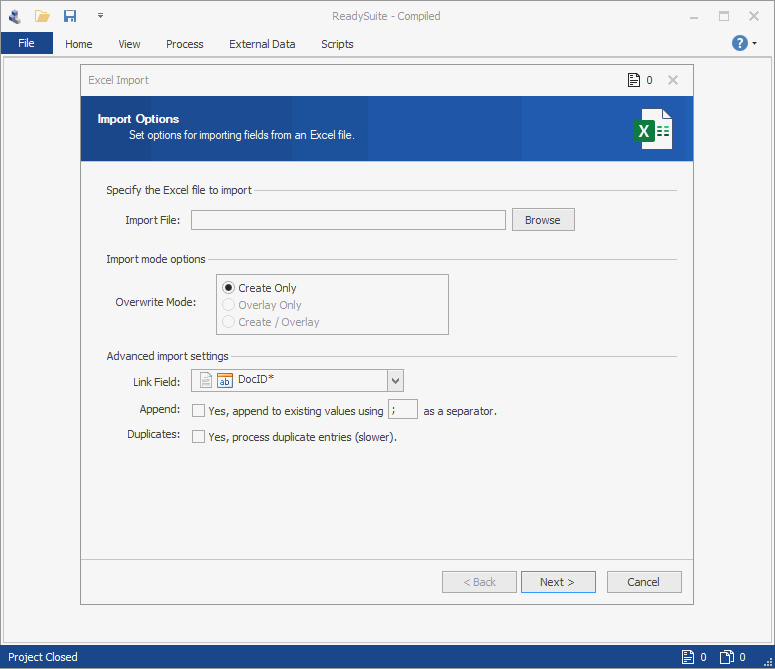
Assign Native, Text, & Page Links
You can now assign file resource links (native, text, or page files) directly from the Document Grid. Just right-click a column header, choose Assign Links, and select the relevant resource to assign. We covered this feature more in-depth with a preview last month.
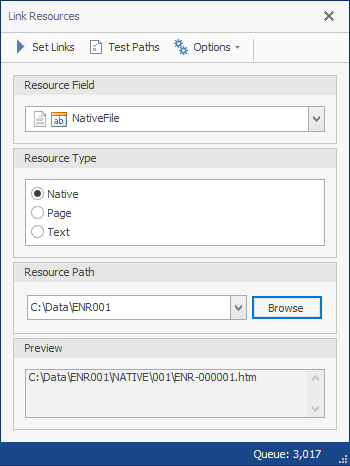
Assign Group & Family Links
You can now assign group and family information, using a GroupID, ParentID, BegAttach or similar field, directly from the Document Grid. Just right-click a column header, choose Assign Links, and select Set Group Links. We covered this feature more in-depth with a preview last month.

Relativity Improvements
We’ve added an option to keep the last Relativity session alive, using the same connection to Relativity as you setup multiple imports into the same instance. This is now enabled by default, with a configuration flag available to disable the feature.
Keeping up with frequent changes to RelativityOne, we’ve added RelativityOne as a separate platform in the version dialog. We’ll continue to add separate Relativity Server versions as they are made available. This release also updated support for Relativity 10.3 to the last public release from Relativity.
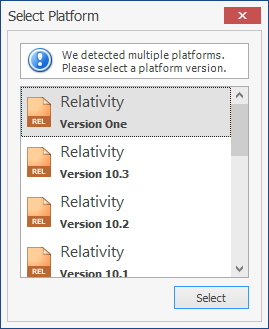
Miscellaneous Improvements
Using Delimited (DAT) Import or Excel Import, ReadySuite will now automatically set the initial Native and/or Text link data paths with the folder path from the selected import file.
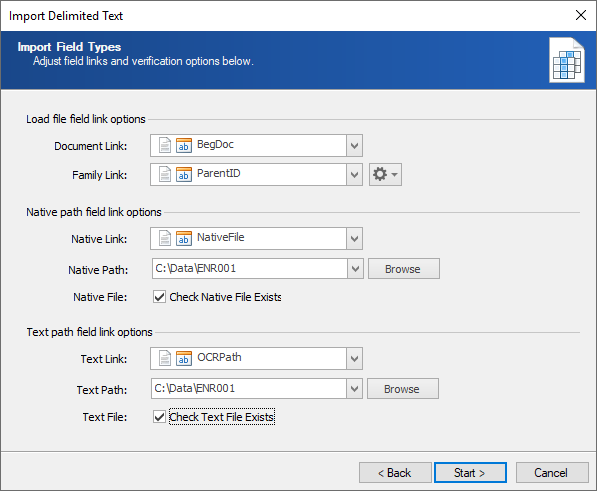
We redesigned the Settings dialog to bring a more modern interface, and added the option to set the scripts directory for network-scoped script files.
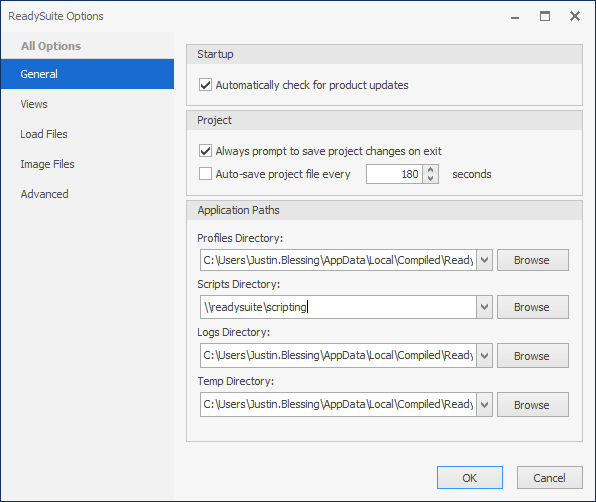
When loading scripts on application start, ReadySuite will now notify the user of any failed, corrupt, or invalid script files.