ReadySuite 6.3.1 is released and now available to download. We recommend all customers using previous versions update to this release to benefit from new eDiscovery scripts, performance improvements, and increased stability.
We’ve introduced several enhancements and features as outlined below. To see a full list of changes in ReadySuite v6.3.1, view the entire release notes here.
Let’s dive right into the highlights of this release:
Load File Pivot™
We’ve added the ability to export the Load File Pivot™ view directly to a formatted Excel spreadsheet.
Licensing Service
We’ve added options for license pools to the licensing service, allowing you to allocate a set number of licenses to a certain list of users. Additionally, a global AllowedUsersList is now a part of the licensing service, enabling whitelist-based access to the licensing service. E-mail support@compiled.com for assistance using these new features.
Relativity
Support for latest version of RelativityOne (10.3) is supported in this release.
Scripting API
In this release, we added a method to flag documents to be deleted by a script. After a successful script run, the deleted documents are removed from the ReadySuite project.
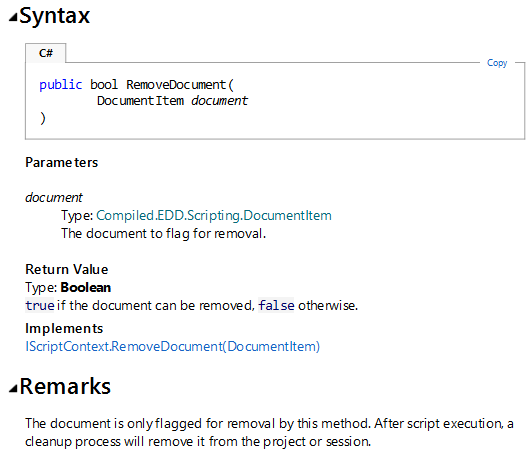
Script: Unitize Documents
Use this script to unitize single-page based documents (TIFF or PDF) with a document break field value. This script will identify all records with a Y, D, or similar flag in the specified
Document Break field and roll-up all records below the flag into a document. Then, take advantage of Export Volume in ReadySuite to create a volume set with the new document boundaries.
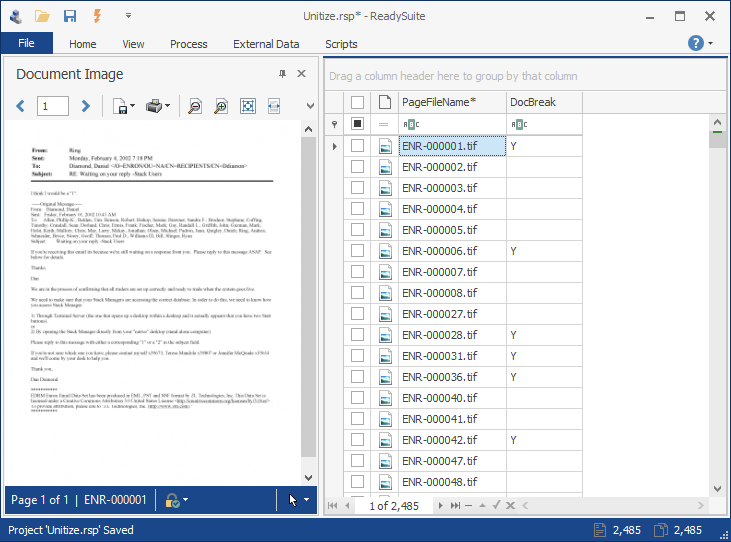
Script: Batch Documents
Use this script to assign documents into batch sets. Script includes options to set the output Batch field, default batch size, a starting batch number, and an option to batch by family unit.
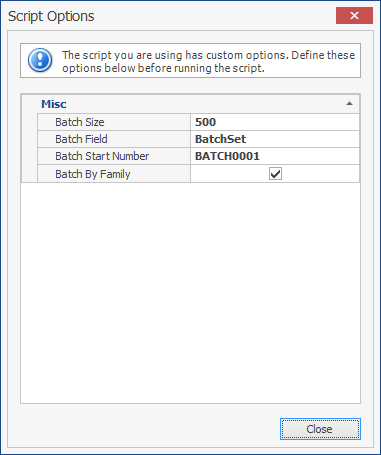
Script: Merge Page Attachments to Parent
Use this script to roll-up (merge) page level information from attachment records into the parent record. You can optionally choose to delete or tag the attachment records that were merged into the parent. Note: this script is only intended for use with single-page image collections.
Script: XML iManage Field
Use this script to export XML files for each loaded PDF document in the iManage format. This script allows you to specify a field list to use for each Meta, System, and Version output fields in the exported XML file.