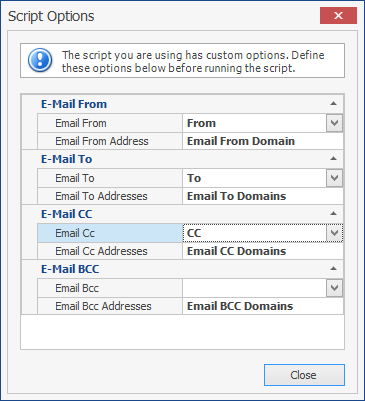ReadySuite 6.3 is released and now available to download. We recommend all customers using previous versions update to this release to benefit from new eDiscovery scripts, performance improvements, and increased stability.
In this release, we are introducing a new major feature to ReadySuite: Load File Pivot™
We’re also introducing several enhancements and features as outlined below. To see a full list of changes in ReadySuite v6.3.0, view the entire release notes here.
Let’s dive right into the highlights of this release:
Load File Pivot™
We’re introducing Load File Pivot™ to ReadySuite. You can now switch from the default document grid view to a new document pivot view. In the new pivot view, you can pivot on any field loaded into ReadySuite from a load file or platforms such as Relativity and LAW. This view also pairs with a new Charts component added to ReadySuite.
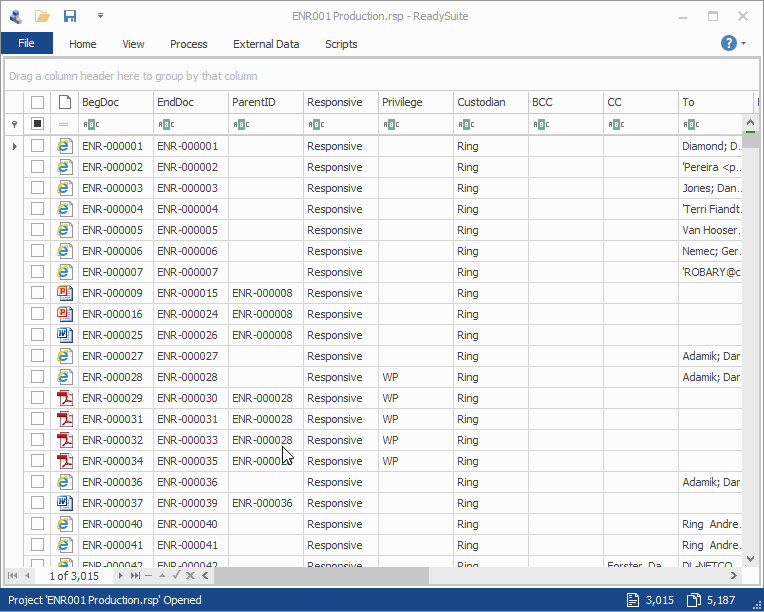
Load File Pages View
In addition to the new content view above, we’ve added a new Pages view for exploring the image pages across multiple sets of documents. In the Pages content view, you can adjust the filter to show only the first page of each document or all pages in all documents. This view pairs with the existing panels view, such as the larger Image viewer. This view will lead to a new Document Unitization feature in ReadySuite. We’re looking for beta testers before an official release. If you’d like to help test, contact justin@compiled.com.
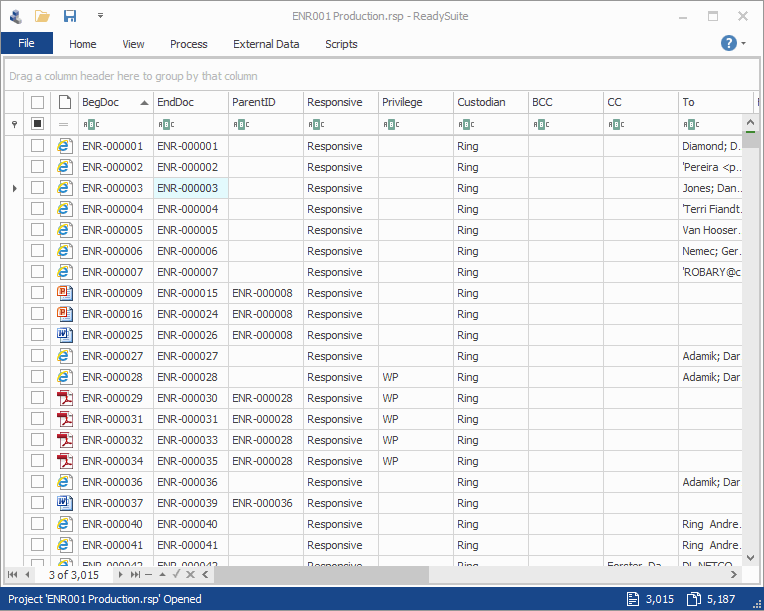
Relativity Parallel Load
ReadySuite can now support simultaneous or parallel loads from a single workstation to Relativity. We added the option to specifiy 1, 2, or 3 parallel load tasks. When using the Relativity parallel load option, we will split the documents being imported into Relativity into separate queues for much faster loads.
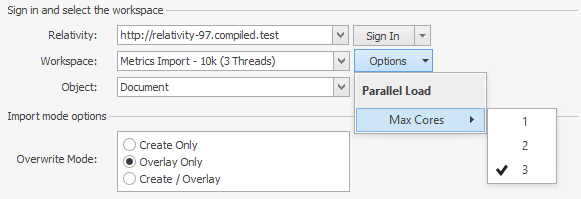
Relativity Preview + Validation
We added both a preview and validation step when loading data into Relativity. The preview screen will allow you to preview some or all of the records that will be loaded into Relativity. The validation options will validate fields lengths again max lengths set in Relativity. Additionally, a native file and text files exists check was added. Note that ReadySuite already allows you to validate a load file during import but this validation step was added for users transitioning from the RDC.
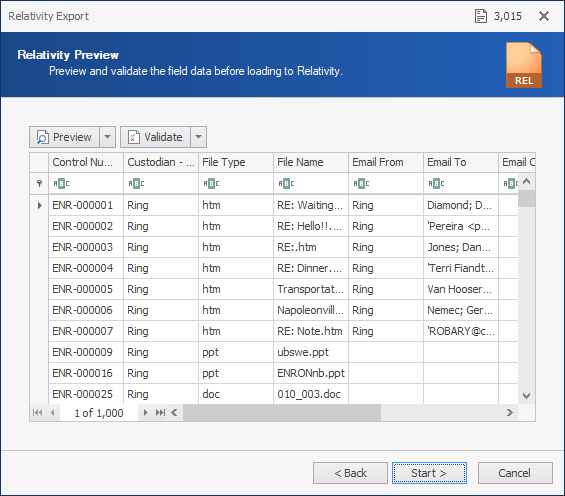
Relativity Load Metrics
We’ve compiled metrics using the ReadySuite to Relativity bridge and importer compared to the RDC. Check back next week when we will release our official metrics testing guide.
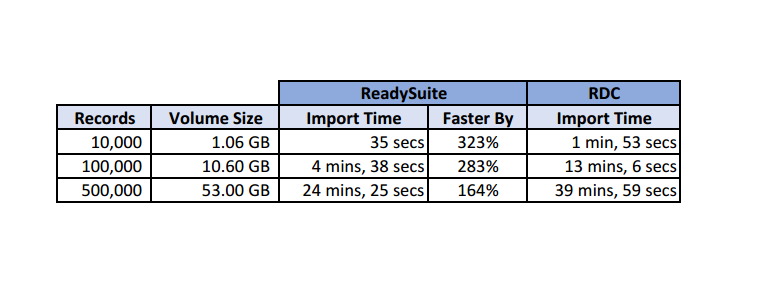
Relativity Versions
This release now officially supports Relativity 10.0 again and re-introduces Relativity 10.1 with the correct version selection. Additionally, Relativity 10.2 is now supported in this release.
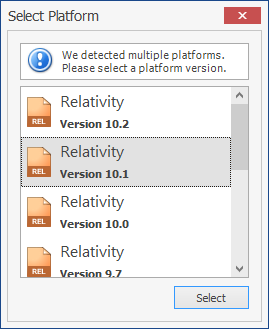
Date Mask Editor
A new date mask editor was added to make adjusting date masks simpler and less technical. The date mask editor was added to all date scripts that allow you to adjust the date format in addition to the new Custom Date field option available on field export.
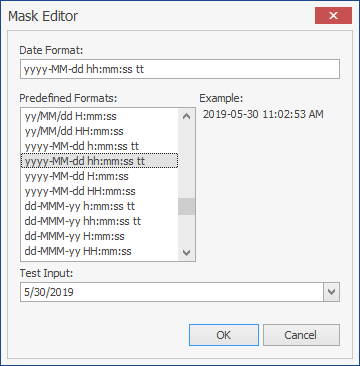
Custom Date Field
You now can create a ‘Custom Date’ field when exporting fields from ReadySuite. Custom date fields can be created for any load file export, volume export, or platforms, such as the Relativity export.
When creating a ‘Custom Date’, you can 1) re-format a date with a new date format on export 2) combine a date and time field on export or 3) split a combined date into a separate date and time field on export.
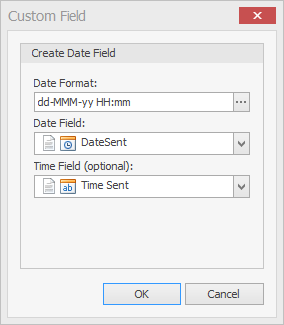
Field Panel
We improved the display the Fields Panel. We added the ability to customize the field panel UI, by removing or re-arranging fields. Additionally, for fields imported as a ‘Memo’ type, we now display those fields with a few extra lines and more space.
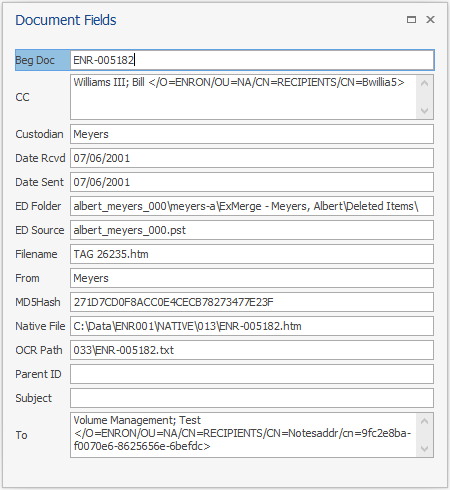
New System Fields
New system level fields were added to our document grid and related field pickers. The fields added included HasFamily*, FileNameNoExt* and PageFileNameNoExt*. The HasFamily* lets you easily filter in or out any documents with or without loaded family information. Both the FileNameNoExt* and PageFileNameNoExt* fields are populated with the related resources filename, excluding the file extension.
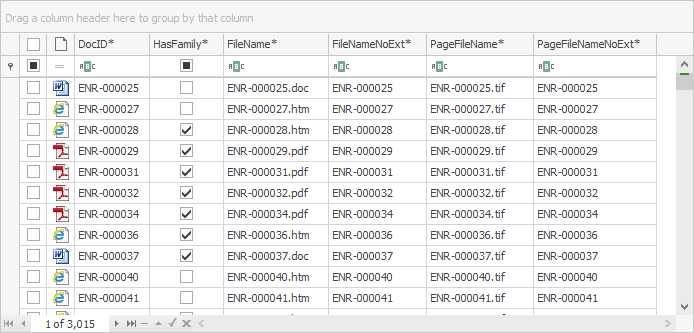
Filter Editor and Breadcrumb
In ReadySuite 6.2, we introduced a new filter editor and filter breadcrumb to the document grid. In this release, we updated the UI, making it appear less technical and more user friendly to view and adjust filters.
![]()
LAW Platform
We improved our LAW platform support by adding support for reading Extended Properties and Custom law fields. Additionally, you can now adjust the text priority or text precedence when linking text from LAW.
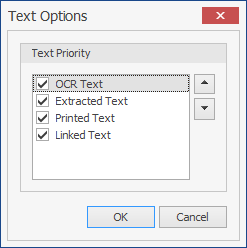
Summary Dialog
The Data Summary dialog and related Queue Summary dialog have been refreshed and modernized. A new, cleaner UI is now used for displaying the summary results of a document set. Additionally, the summary dialog includes a few extra fields and the ability to export the results to an Excel spreadsheet.
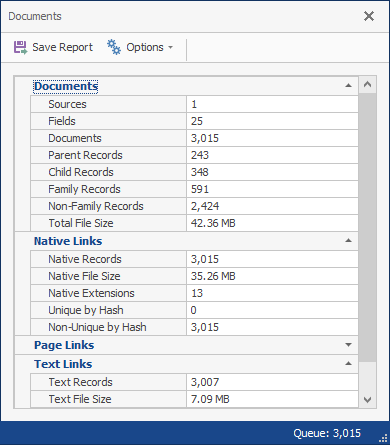
Scripting API
A few additions were added to the ReadySuite Scripting API. In this release, we added an option to support parallel document reads and updates. Further, a Cancellation method was added, to allow for user cancellation within the script when creating a script that supports the new parallel mode.
Script: Convert File Sizes
Use this script to convert file size information columns and fields to a new size format. This script can detect the size of the source size or you can infer the size by specifying bytes, kilobytes, megabytes, etc. Then, a new file size field can be created with the size converted into the new format. The new format can either be bytes, kilobytes, megabytes, gigabytes, petabytes or a smart conversion.
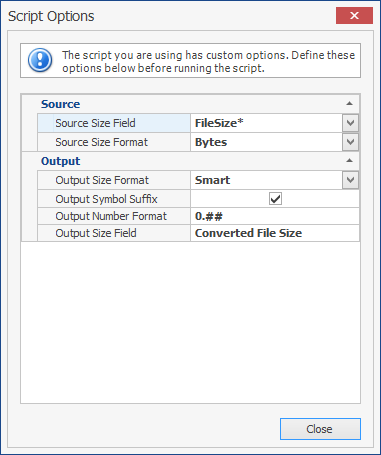
Script: Rename File Resources
Use this script to mass rename source files (i.e. images, natives, and/or text) based on a new document and/or page numbering scheme. This script will rename the files to match the numbering scheme in ReadySuite. The files can be renamed in their current folder or can be copied and/or moved to a new folder.
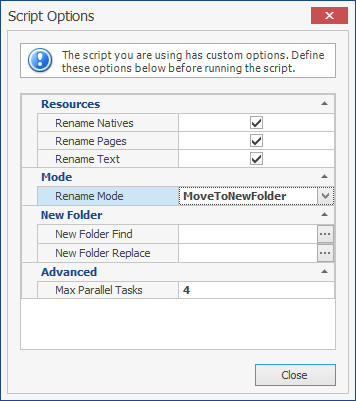
Script: Extract E-Mail Domain Names
Use this script to extract just the domain name from e-mail address fields, including the To, From, CC, and BCC fields.