CSV Reports
You can create a comma-separated value (CSV) report of the files in the Document Grid View as either the document level or a page level.
Once saved, these reports can be opened and formatted in Excel.
Document Report
Saving the Document report from ReadySuite creates a XLXS file containing all the data displayed on the Document Grid View. All columns in on the grid, in addition to documents that are selected and not filtered, are included in the report.
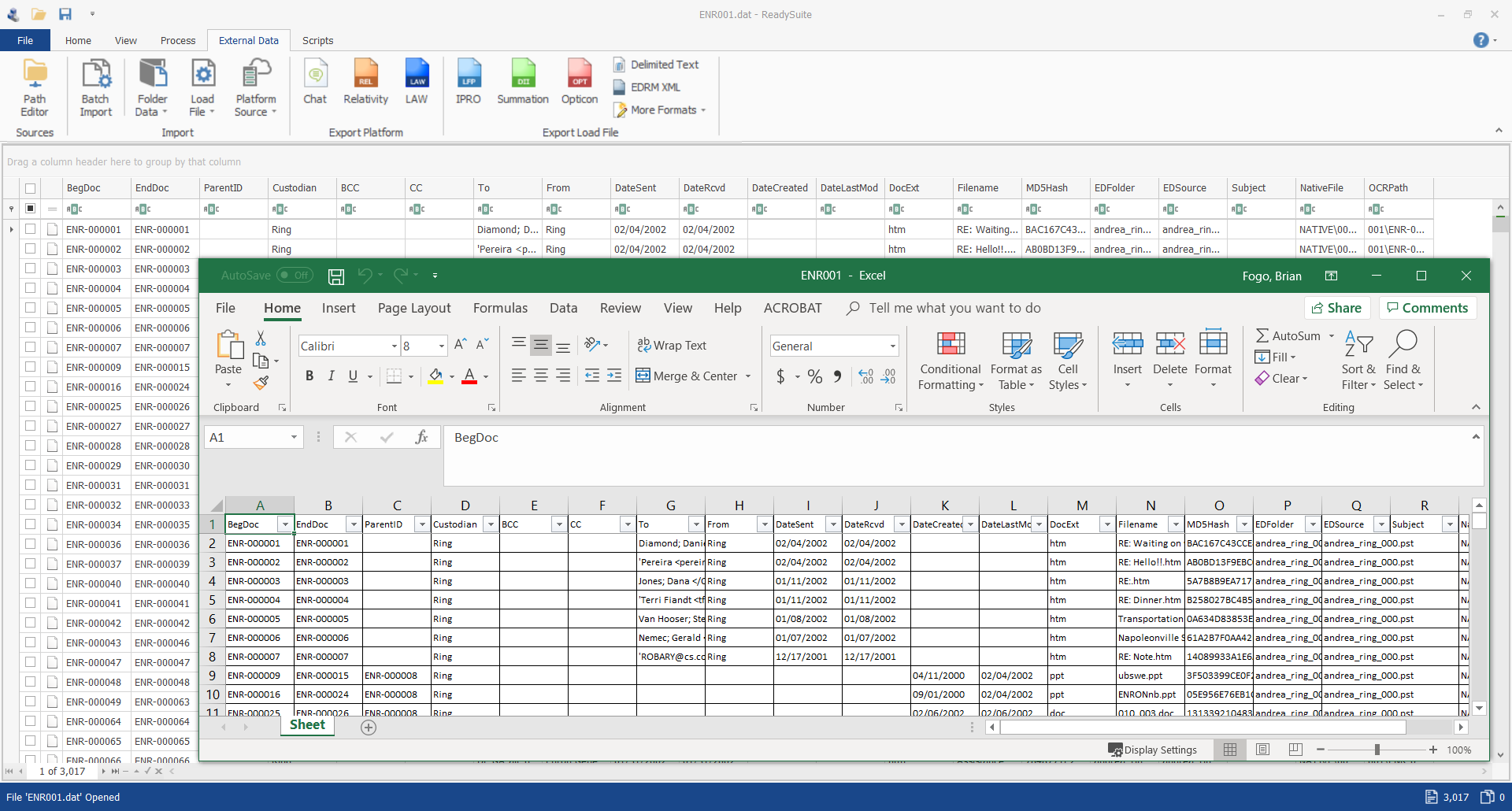
To generate a Document Report
- In the ReadySuite ribbon, click Home > Save Reports > Document Report.
- In the Save As dialog box, enter a File name for the report and click Save.
Page Level Report
Exporting a page level report from ReadySuite considers only those documents and pages that are checked and not filtered out. The page report provides the following fields in its output:
- DOCID
- BEGDOC
- ENDDOC
- IDENTIFIER
- NUMBER
- FORMAT
- COLOR
- FILEPATH
- FOLDER
- FILENAME
- FILEEXT
- SIZE
- MD5HASH
To generate a Page Level Report
- In the ReadySuite ribbon, click Home > Save Reports > Page Level Report.