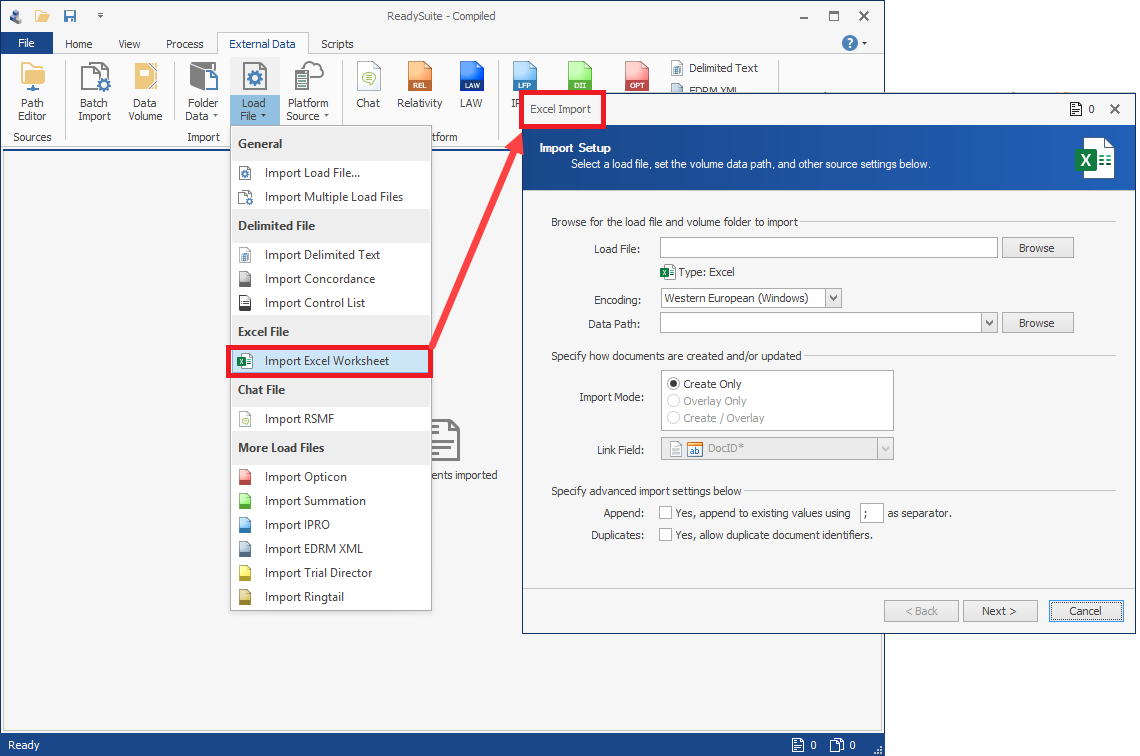Load Files
You can import an array of different load file types into ReadySuite. Clicking the Load Files icon in the External Data tab of the ribbon opens the Load File Import wizard. The default file Type is None, enabling you to manually select the type of load file you want to import.
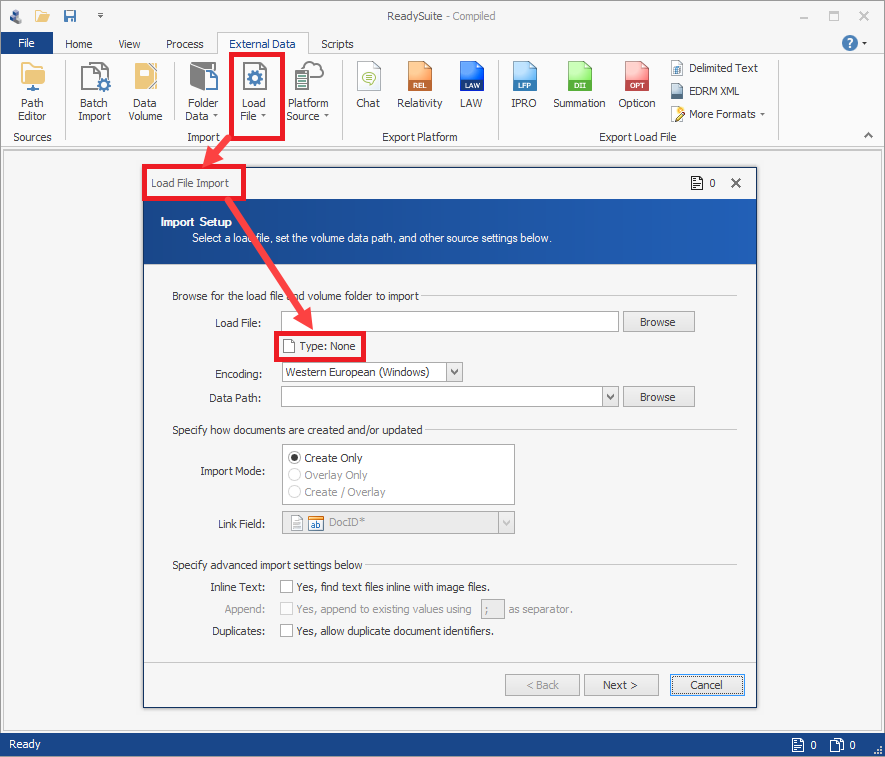
You also have the option to open the Load File menu and select a load file import wizard tailored to a particular file type.