Import Setup (additional)
The additional Import Setup page enables you to set additional options for importing the load file.
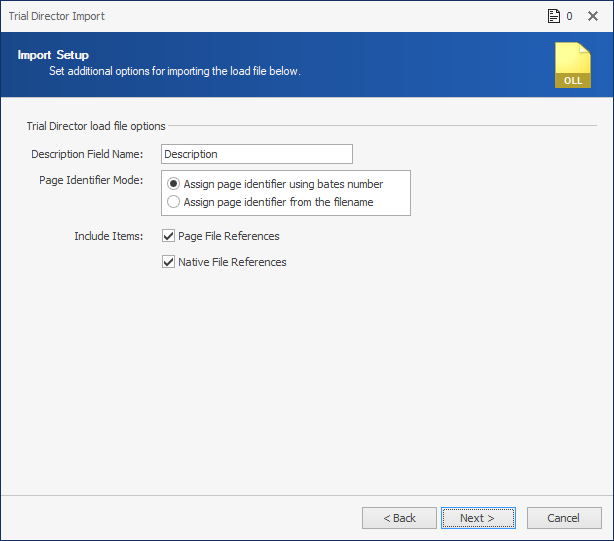
To complete the additional Import Setup page
- On the Import Setup page, set additional options for importing the load file.
- If present, select Drive Letter to ignore the drive letter path in the load file. (Example: In a load file containing
ENR-000001,ENR001,D:\ IMAGES\001\ENR-000001.tif,Y,,,1,the drive letter pathD:\is ignored andENR-000001,ENR001,IMAGES\001\ENR-000001.tif,Y,,,1,is imported.) - If present, enter the Description Field Name you want used as the heading of a description field within ReadySuite.
- Choose the Page Identifier from the following:
- Assign page identifier using the bates number (Example: In a load file containing
ENR-000001,ENR001,D:\ IMAGES\001\ENR-000001.tif,Y,,,1,whereENR-000001is the bates number,ENR-000001is used as the page identifier.) - Assign page identifier from the file name (Example: In a load file containing
ENR-000001,ENR001,D:\ IMAGES\001\ENR-000001.tif,Y,,,1,whereENR-000001.tifis the file name,ENR-000001.tifis used as the page identifier.) - If present, choose to Include Items from the following:
- Page File References
- Native File References
- Click Next.