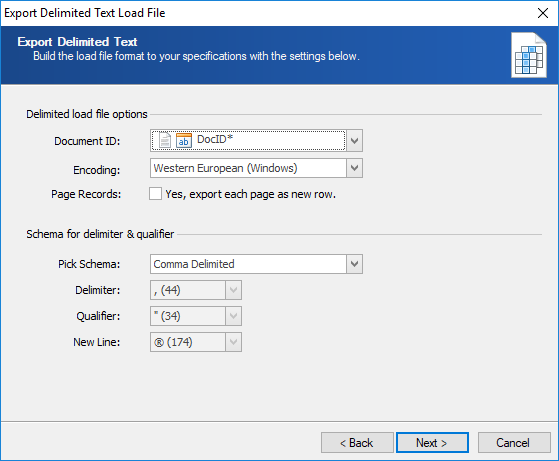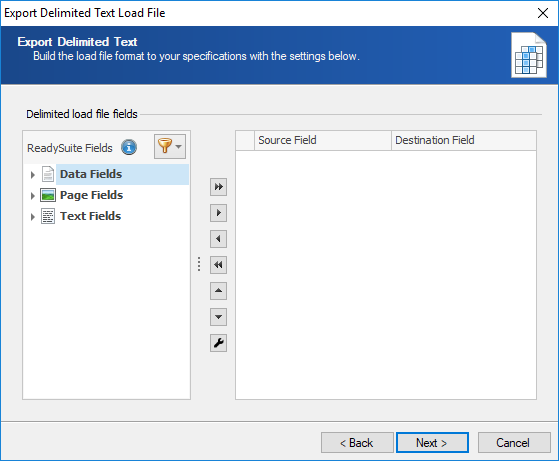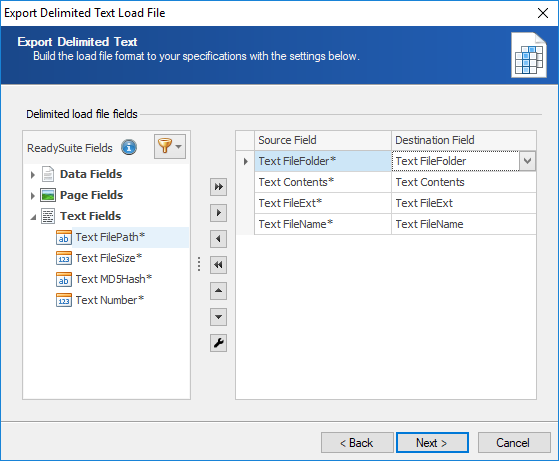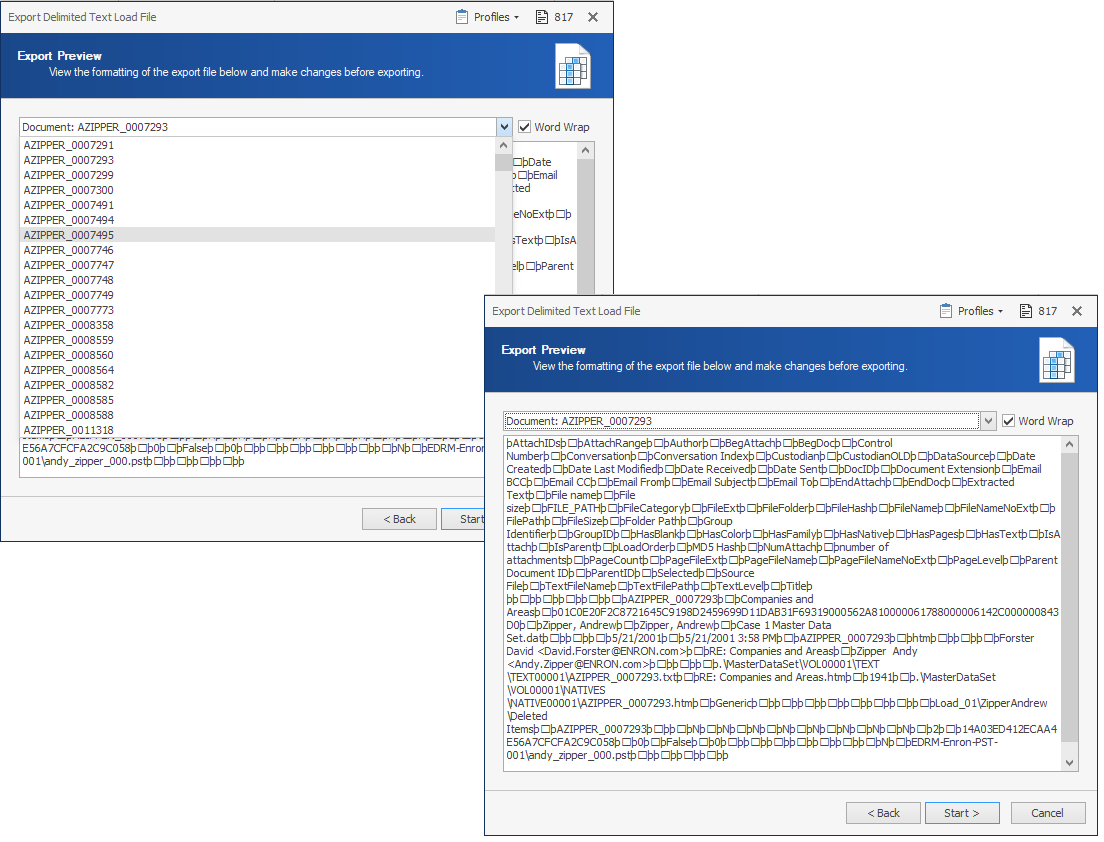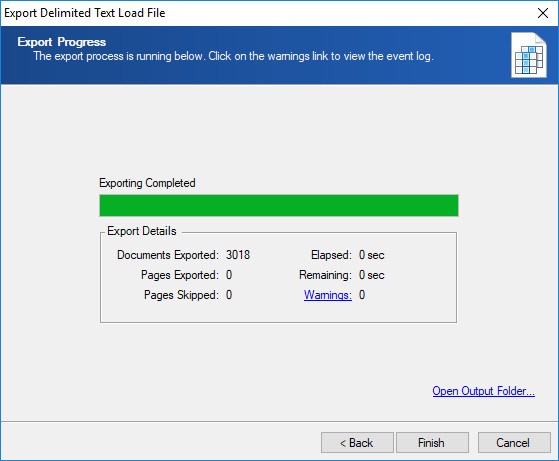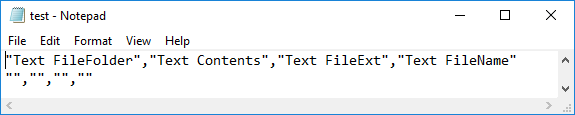Exporting Load File Only
You can use the Export Delimited Text Load File wizard to only export a load file.
To only export a load file
- In the Document Grid View, filter or mark the documents whose meta you want to export as necessary.
- In the ReadySuite ribbon, click External Data and in the Export section, click the appropriate load file type to export.
- On the Export Delimited Text Load File page, provide the location, file name, and file extension in the Output File.
- Specify the Volume Name and whether to include it in the path.
- Click Next.
- On the Export Path page, provide the delimited load file options and schema for delimiter and qualifier.
- Click Next.
- On the Export Delimited Text page, build the load file format to your specifications by selecting which metadata fields to export.
- To use a field multiple times, click the More Field Options icon
 and select Hide used fields.
and select Hide used fields. - Clear Next.
- In the Export Preview page, use the Preview Document drop-down list to preview the metadata to be exported.
- Do one of the following:
- If you need to make adjustments, click Back and make the necessary changes on previous pages.
- If no settings need to be changed, click Start.
- Click Finish to generate at the specified location.
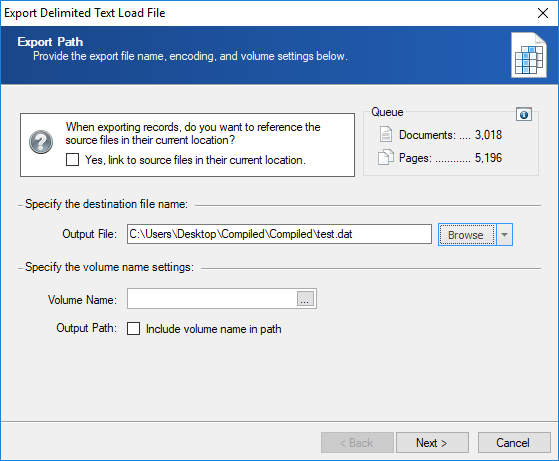
Note: If exporting native or image files, decide whether you want to reference those files according to their imported location.