We’re releasing new features to our Relativity platform integration at the end of the week.
Before we dive into what’s new, Compiled is excited to be sponsoring Relativity Fest this year. If you’re attending, plan to stop by our booth and ask us for some ReadySuite swag. We’ll be holding meetings at the conference, contact us if you’d like to setup a time to meet.
Let’s backtrack some. Starting with ReadySuite 6.0, we added the ability to retrieve document field data from Relativity into ReadySuite and load document field, native, and text data from ReadySuite into Relativity.
Now, we’re extending both the Relativity import and export functionality to support non-document objects, specifically Relativity Dynamic Objects (RDOs). Further, we’ve added the ability to load image and production sets directly into Relativity.
Here’s a summary of the new features:
- Upload images & production sets from ReadySuite directly into Relativity
- Supports PDF files (auto-converts to TIFF)
- Supports single-page and multi-page TIFF upload
- Supports converting grayscale TIFF images to Group IV TIFF
- Simultaneous upload of field data, native, text, and image files into Relativity
- Ability to create and select the destination folder when uploading into Relativity
- Ability to upload data from ReadySuite into Relativity Dynamic Objects (RDOs)
- Ability to retrieve field data from Relativity Dynamic Objects (RDOs) into ReadySuite
See the new features in action below:
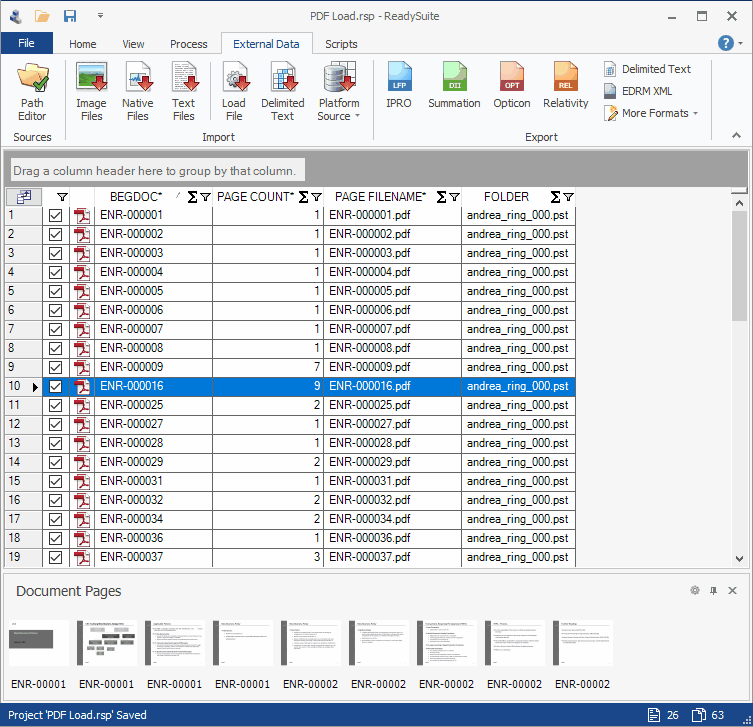
We start with a set of PDF files in ReadySuite and some metadata. Connecting to our Relativity instance, we specify the load as Create only. You’ll see a new folder page. Here, we can choose the destination folder inside Relativity, add a new folder, and specify custom folders from a metadata field. We then choose the resource types to export (native, text, and image) and then the data loads into our Relativity workspace.
Unique to ReadySuite, compared to the Relativity Desktop Client (“RDC”), is our ability to support all types of image files. In this example, we’re loading the PDFs as both native and image into Relativity. Behind the scenes, ReadySuite is converting the PDFs to single-page TIFFs to support Relativity load requirements. Other supported types include multi-page TIFFs, color images, and even those pesky 8-bit TIFF error messages you may be familiar with.
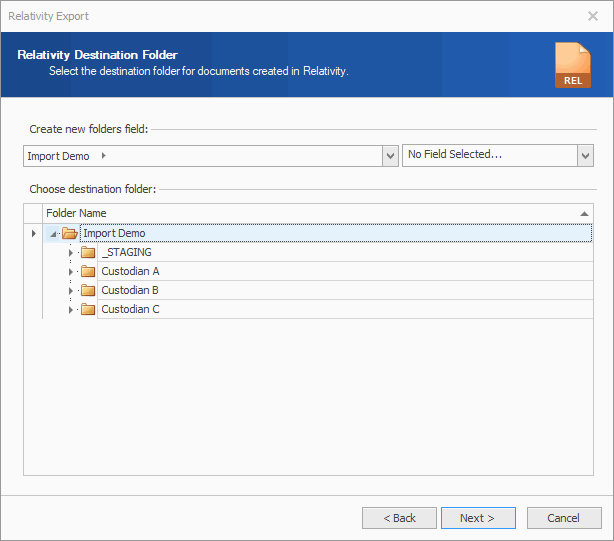
You’ll also notice a new page for specifying the destination folder. We made it easy to locate the destination folder, using the bread crumb navigation, folder tree, or by searching for the folder name. You can also create folders in this view which are instantly created inside Relativity.
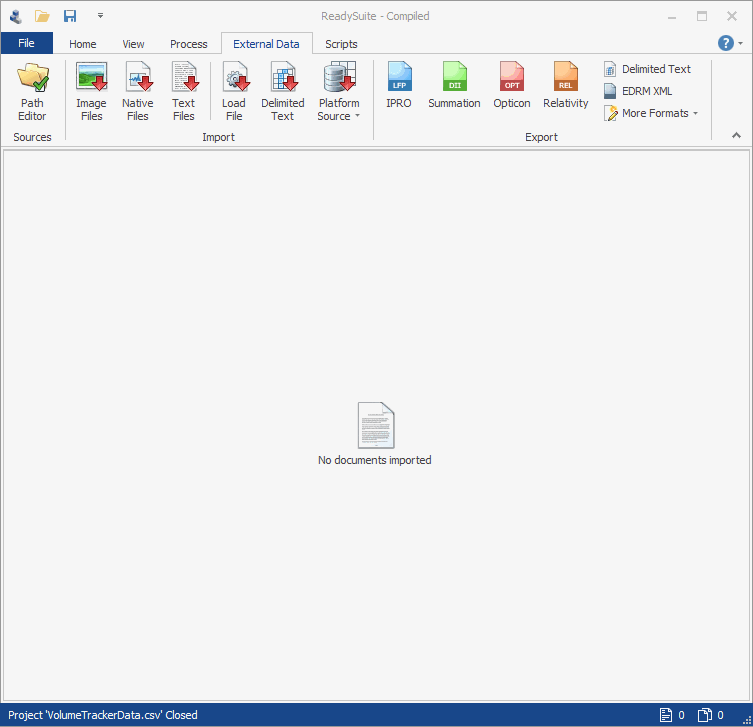
We now support non-document objects for loading into Relativity. Above, we open a CSV file containing our production tracker data to load into a volume tracker. We’re able to create (or overlay) the records directly into Relativity. Note how the field names can be automatically mapped.
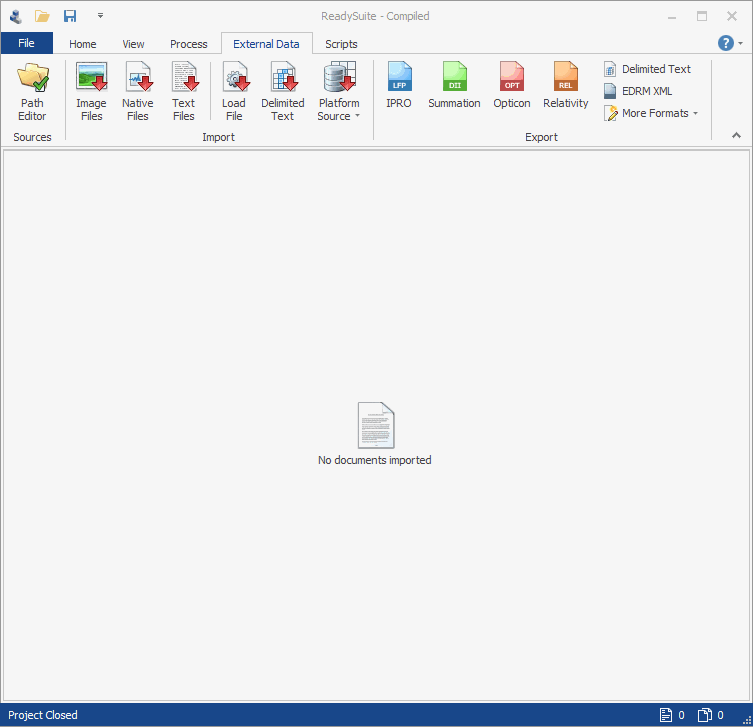
With our custom production tracker data imported into Relativity, we can now retrieve the data from Relativity and import into ReadySuite. We can now leverage ReadySuite’s vast script library to manipulate the objects and overlay back into Relativity.
