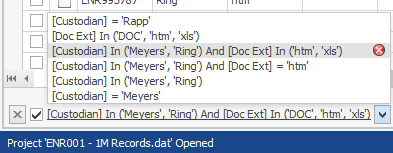We’re preparing our next big release, ReadySuite v6.2, and we’re ready to show significant performance improvements when importing large load files.
First, let’s highlight the current problem and how we’ve improved using some metrics:
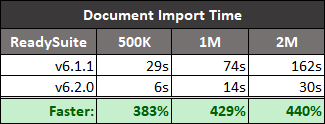
For each import performed, ReadySuite is loading a Concordance DAT file, detecting the encoding, format, and sorting the records in our grid display. We’re seeing an 80% decrease in time spent waiting for the grid to become available with all documents and records loaded.
For a 1 million record DAT load file, ReadySuite v6.2 can read the file entirely, and display the records, sorted, on the grid in 14 seconds. This is significantly down from a prior load time of 74 seconds in ReadySuite v6.1.
Don’t take our word for it – see it in action:
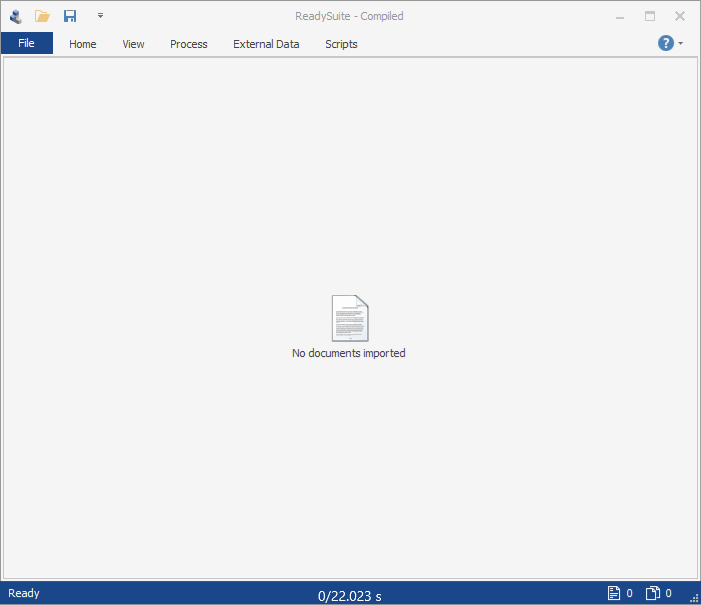
We’ve significantly improved performance around grouping, filtering, and sorting the records in the document grid. In ReadySuite v6.1, sorting the 1M record DAT file took 17 seconds, while grouping on the Custodian field took 41 seconds to complete. Worse, ReadySuite appeared unresponsive at times, losing confidence in its ability to complete the task.
With ReadySuite v6.2, those same grid operations, take only 1-2 seconds to complete, and no longer make ReadySuite appear unresponsive.
See improved grid sort and filter performance:
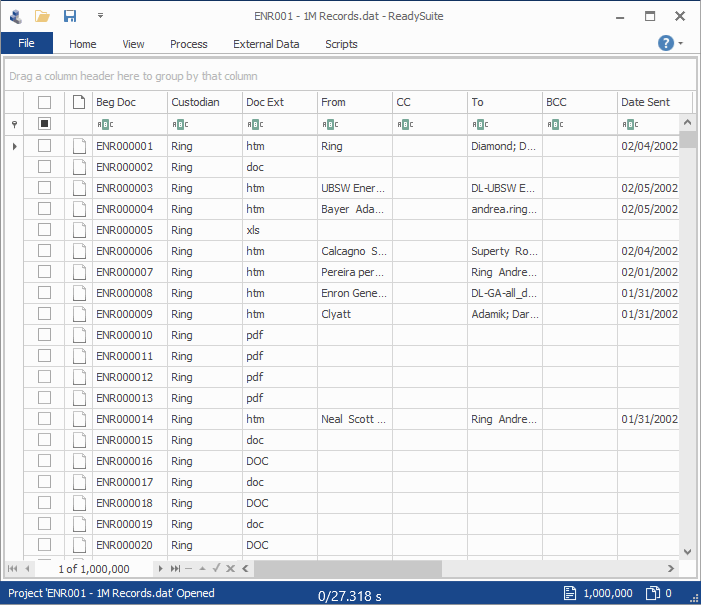
We’ve also made a few changes to filtering records which will become available in ReadySuite v6.2.
First, a new filter row has been added as a default option to the grid. The filter row allows for real-time filtering and makes it easy to adjust the filter criteria. This combines with our existing excel-like filtering menu.
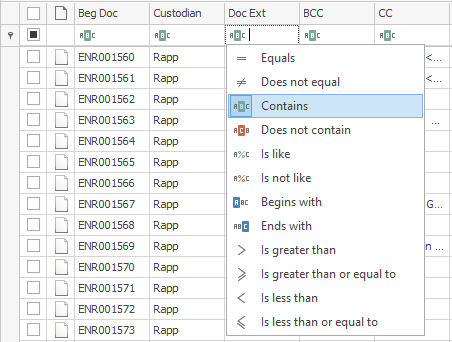
We’ve also added a new dialog for visually editing the filter or writing complex queries to perform filtering. For example, using the new filter editor, you can add several groups and conditions across columns, combined with AND, OR, NOT AND, or NOT OR logic.
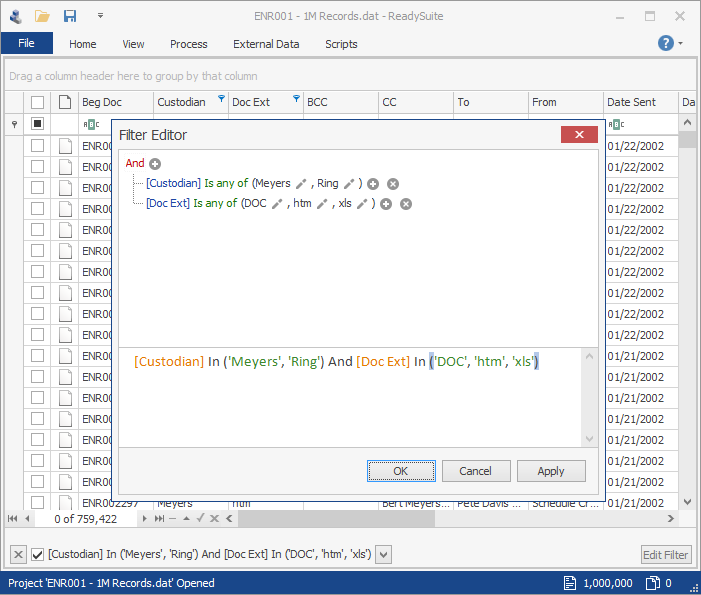
Lastly, you now can retrieve recently used filters, using a new menu shown at the bottom of the grid.