A large percentage of our customers use ReadySuite for performing QC checks on deliverables, volumes and productions. We already have many built-in checks, including load file validation, image quality, and bates range checks. And our customers have added onto that – with checklists and internal workflows for their own readiness and validation steps.
Now, we’re aiming to make the process of QC even easier. In a way, what we’re showing here is an extension of the new scripting features. It has to be – you already have your QC checklists – and we want to let you customize ReadySuite around existing protocols.
First, let’s start with some automated QC.
We imported an Opticon (OPT) load file, Concordance (DAT) load file, and review coding directly from Relativity and saved it into a ReadySuite project.
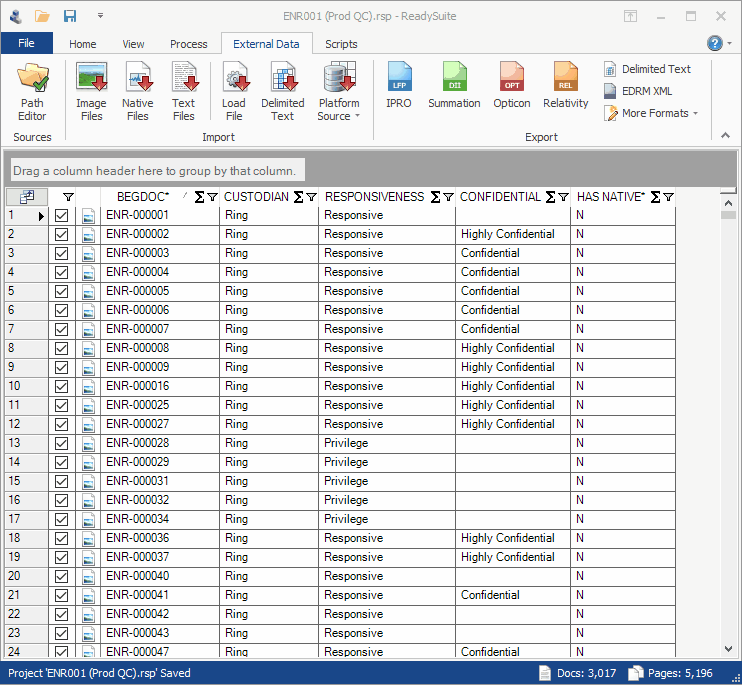
Using the above ‘Auto QC Checks’ script, we start by setting up required fields for the various checks. In this example, we indicate the fields that contain our Responsiveness (containing Privilege), Confidential, and Redacted fields. We set a ‘Production Fields’ option – containing a list of approved fields from our agreed upon production specifications.
Next, we run the QC script, and are immediately presented with a summary and results of the QC checks.
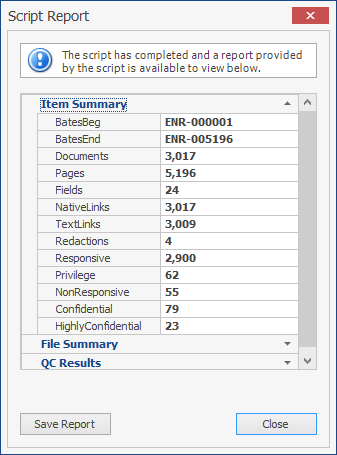
The report contains a summary of our production volume. Including the Beginning Bates, Ending Bates, various item counts, such as counts of documents and pages from the load file, and counts for the number of image files, native files, and text files from the production folder.
In the report are various Pass/Fail for some built-in checks.
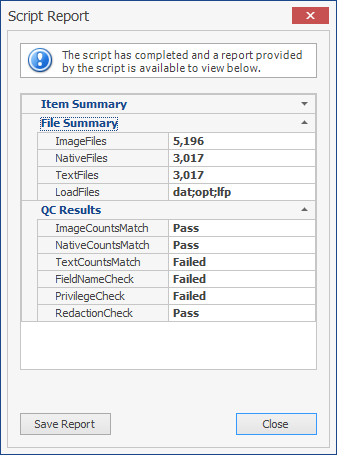
The Image Counts Match indicated it passed. This is a check of the load file page count against the number of files found in the “IMAGES” folder.
You’ll see the Text Counts Match check failed. Because the load file indicated 3,009 text links – but there were 3,017 files in the actual “TEXT” folder – the check failed indicating there is an issue with the production.
The Field Name Check indicates it failed. Because we set our list of approved fields – the script checked that field list against the fields found in our DAT file. Since more fields were found than allowed – the check failed, and we should investigate further.
The script performed a Privilege Check – it is looking at the indicated Responsiveness field for any values containing Privilege. If found, it will indicate the check failed.
Lastly, the script ran a Redaction Check step. Looking at only the documents marked Redacted, the script checked the linked text file looking for the word REDACT in the (hopefully) updated OCR text file. In this case, we re-ran OCR on redacted documents, and the check passed.
Since we built these automated QC checks around scripting – the feature is completely extensible. You’ll be able to modify existing checks or add your own. And for our customers that aren’t comfortable with scripting, we’ll be available to help build it for you.
Next, we want to talk about volume tracking.
There are a lot of media, volume, and production trackers out there. We’ve seen many built-in to Relativity – objects in their own workspace tracking Clients, Tasks, Loads, Media, and Productions. We know many service providers roll their own solutions, too. And some are Access databases.
So, again, we need to be aware of that for providing volume tracking built-in to ReadySuite. It needs to be customizable and extensible.
In the QC scenario above, we completed our various production QC steps with ReadySuite – some automated and some manual. Now, we need to update our internal tracker. We run the “Update Prod QC” script that we’ve built. The script connects to Relativity and updates our “Production” object in our Project Tracker workspace.
![]()
To update our tracker, all we need to specify is our production name (or ID), the status (In Progress, Complete, Errors), and who performed the QC. The script handles the rest. It finds (or adds) the production to our tracker – and sets information about our production, including the document and page count.
This is a starter example – but one we can build on. You might have many fields you want to update in your tracker. For example, you might want to automatically include a list of all the field names loaded into ReadySuite, the number of total files, and the location of the production on the network.
You also might not use Relativity to track volumes – and we can integrate with other solutions.
We’re excited to launch soon – and we’re even more excited to help you customize ReadySuite. We’re only a few weeks away before an official release.